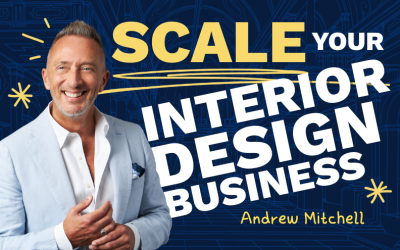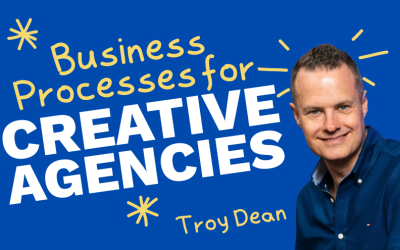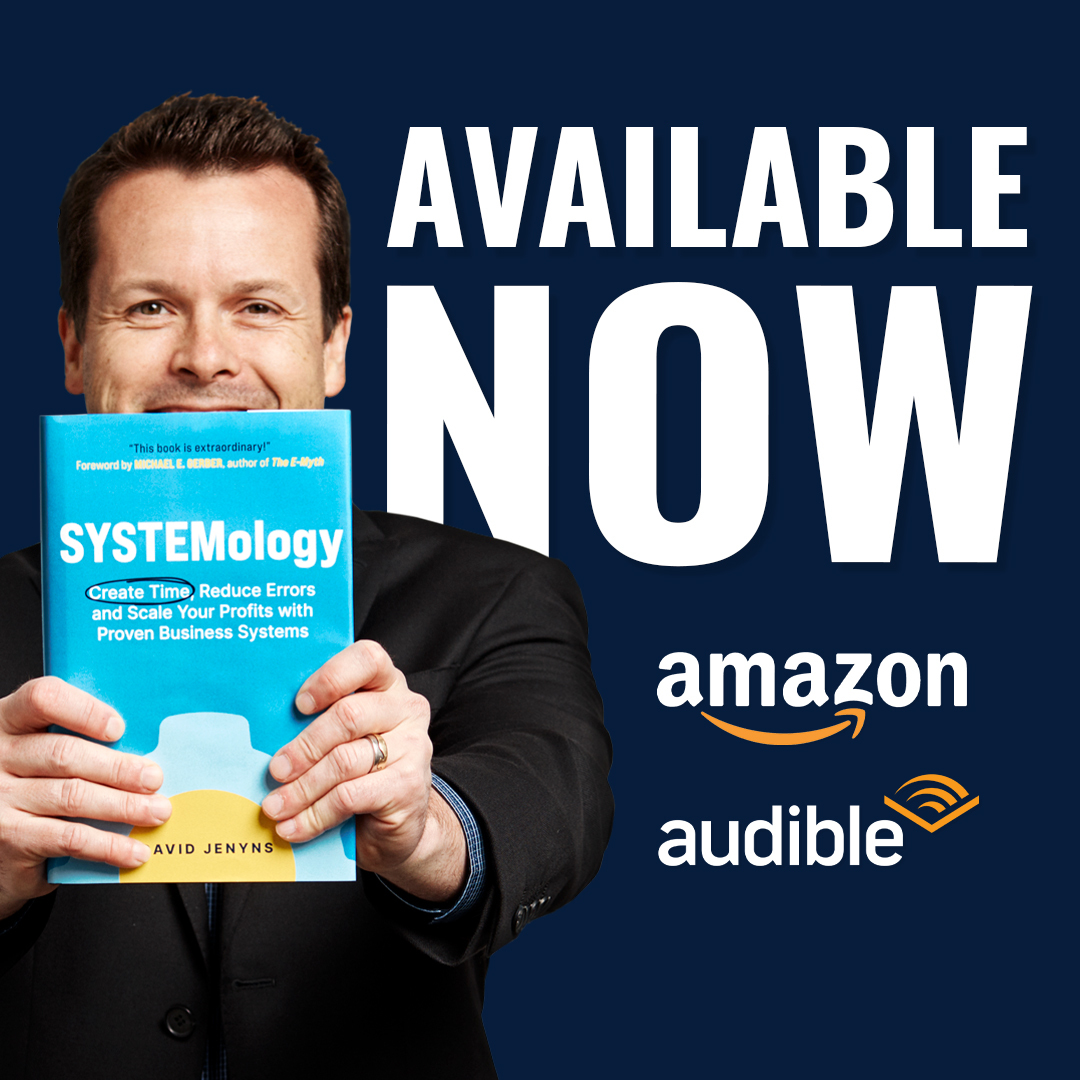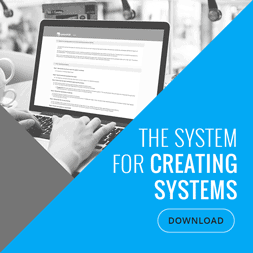In today’s chaotic business world, we have several different tools we can use to help us in the daily operation of our business. While I’m not a huge fan of relying solely on tools and software as a means of solving all the problems an organization may encounter, project management software is one of the key tools every business can benefit from and one that you should seriously consider using if you want to gain an edge on running your operation smoothly and efficiently.
Personally, I feel the majority of companies I’ve encountered that fail to utilize the power of PM software thinks about it in either one of two ways. On one hand, these companies will look at the complexities of a good PM solution and immediately overwhelm themselves with everything that could be set up. This gets them off on the wrong foot and before they know it, they’ve abandoned the idea entirely. Many times they do so before even rolling it out to the team. Keep in mind, there are a wide variety of things any good PM software can do, but that doesn’t mean you should do them all, nor should you try to implement everything you are going to do all at once either.
The other reason an otherwise good PM software will fail to hit the mark is that the company will expect too much from it in general. While these solutions are amazing at what they do, like all software they have their limitations, and relying too heavily on them to solve every issue is a common mistake. Just a few examples of this are trying to use your PM software to house your systems or ‘how to documentation. This clutters up the tasks with unnecessary information and adds bloat to the task management process. Another example is adding too much to the software in general. Whether that’s too many tasks overall or too many steps to follow in each task, overdoing it can lead to “task fatigue” where your team just gets tired of working in the tool period.
While these are a few reasons a company might not implement this powerful tool, there are a great number of reasons to consider adding it to your arsenal. Most solutions are actually very easy to roll out and as long as you don’t overdo it, they can really add that magic touch to your operation. With that, here are 5 very good reasons to use a project management tool in your business.

Reason #1: Consolidates all Tasks into a Single Location
If you’ve ever worked in an organization that has a lot going on, where managing the daily workload means moving in and out of several different software solutions, you will probably relate to the pain of not being consolidated in your task management.
I remember working in an organization where I used PM software to assign tasks to different departments when I needed work done. While that seems fine on the surface, the reason I had to create those tasks was so that they could be assigned to another person who would create a “ticket” in a completely different program. That ticket was then assigned to the final person who would do the work. On top of that, the work that I was doing was dependent on the ticket being completed before I could finish my own work.
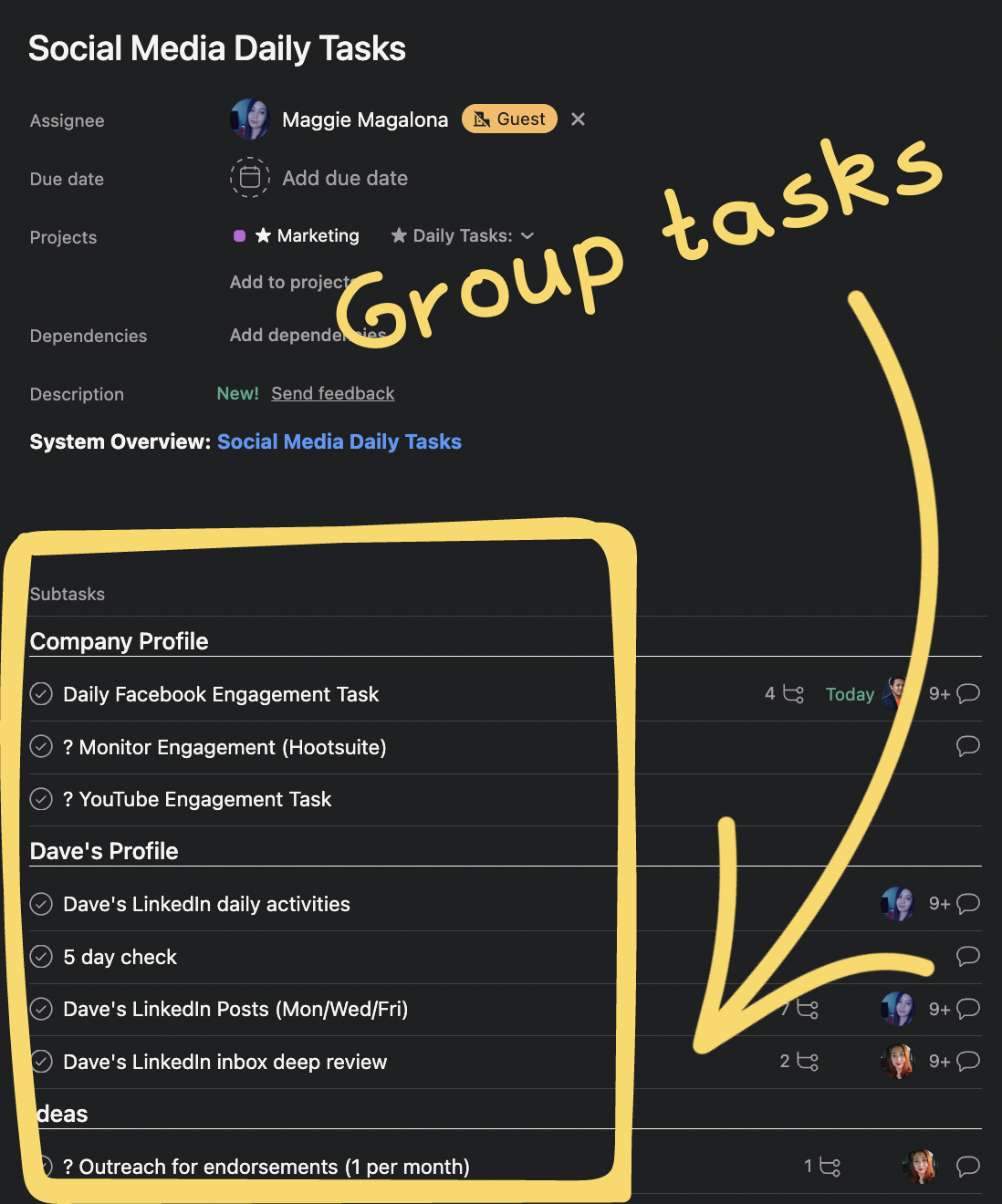
In one case, it took 66 days for the originally requested task to be completed, mainly because the ticket being assigned wasn’t formatted correctly or was missing some information. To finally solve the problem, we had to call a meeting of 6 people who spent an hour working out how it should be assigned. All of this for a simple network setting that I could have done myself in 5 minutes. Considering the time it took to solve and the salaries of everyone involved, that was one very expensive network setting!
Task consolidation keeps everything that needs to get done in a single place and sets a single point of governance over it. When your entire organization uses it, it completely eliminates the need to create one task to create another. It’s like the whole “let’s have a meeting to set a time for the meeting” thing.
Even if your company isn’t dealing with that level of nonsense, task consolidation makes it easy for the entire team to know exactly where to go to both find and do the tasks that make your company move. This builds confidence in the team and helps them stay on track.
Reason #2: Helps Your Team Find Their Culture
Building team culture is a topic unto itself, and deservingly so. I’ve written about this before but culture isn’t defined by putting a ping pong table in the breakroom or having an espresso machine in the kitchen. It’s the collective mindset of the team as a whole. PM software allows you to define what work should be done to produce a given result. That’s exactly what the job of a system is too.
By building a system’s structure into the very work your team does, they can see clearly who needs to do what and by when. When you give this level of visibility to your team members, they will feel more confident in knowing that the work they are doing is the right work and that it’s valued by their peers and management.
When you work in this type of environment, you begin not only to rely on it but to become a champion of it. It just feels good to work that way. When your whole organization is aligned with this concept, you will start to hear people say “This is how we do things here.” That’s when you know you’ve built a strong culture into your business. PM software can play a major part in stitching that culture together.

Reason #3: Allows for Clarity in Your Processes
Going back to the first example of creating a ticket to create a ticket, one of the main reasons that the actual task wasn’t being completed is that there were no clear guidelines for how a task should be assigned. The technician on the receiving end of the exchange couldn’t do his job because there was a set way to do it and it wasn’t being followed.
By using a single PM solution, templates for each task can be created so that all the necessary info that needs to accompany a task is included right when the task is created. When a task is assigned, the creator can simply duplicate the template and then fill in all the details for each required section before assigning it on.
On top of that, having task templates created for the main work a company does allows for larger and more complex documents to be attached as links so if an employee needs a deeper understanding of the process, that documentation is already there. This cuts back on the need to search separate wikis or document repositories to find the info needed.
Reason #4: Makes Your Team’s Job Easier to Do
Keeping on with the templates, and having all the major tasks of your job already spelled out just makes everything that much easier. When a templated task is assigned, there’s simply less effort required to produce the same result.
This not only accomplishes making sure the necessary info gets to the right person, but it also saves a lot of time compared to having to start with a blank screen to assign work. That’s one of the main drawbacks to email task assignments, which surprisingly in today’s modern world is still one of the most popular ways to assign work, aside from simply asking or telling someone to do something.
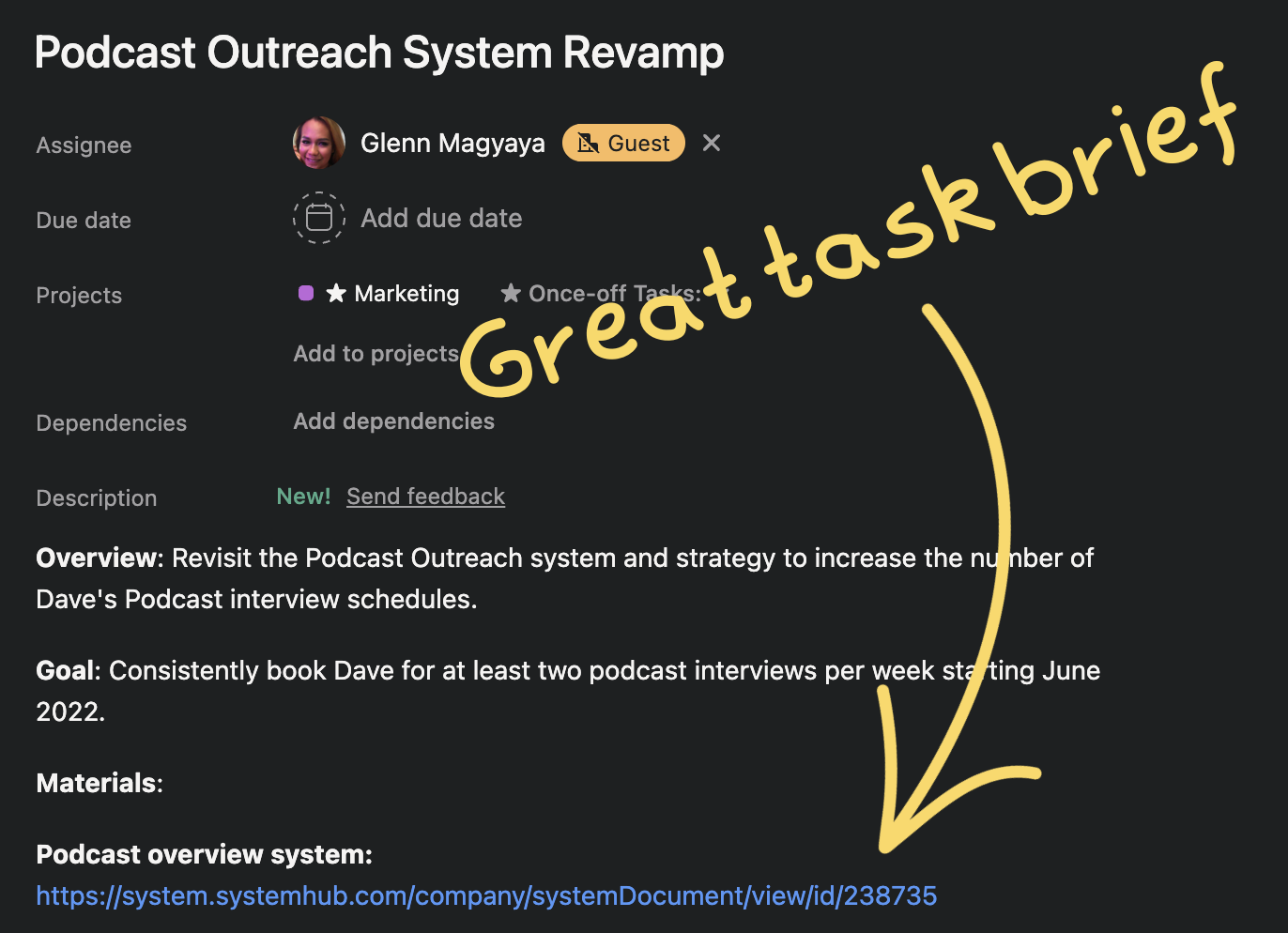
When assigning a templated task, it can dramatically cut back on errors in the assignment process which means team members spend more time doing work rather than redoing work. I don’t know about you, but one of the most tedious things I can do at work is to redo what was already done because I missed something important.
Reason #5: Provides Automatic Accountability for Everyone
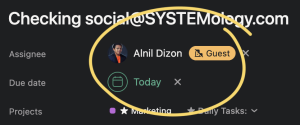 Arguably the best reason for PM software is the ability to set up automatic accountability in every process. When I say automatic accountability, what I’m referring to is the ability for anyone interested (and allowed) to see what work has been done, who did that work, and when it was completed.
Arguably the best reason for PM software is the ability to set up automatic accountability in every process. When I say automatic accountability, what I’m referring to is the ability for anyone interested (and allowed) to see what work has been done, who did that work, and when it was completed.
This allows management and other team members to make sure that work is being done on-time and in a consistent way. It also ensures that the quality of work being produced can be easily audited in real-time or historically which can bring to the surface any issues that need to be addressed, such as problems with the process itself. If the issue is with a certain team or team member, these can be quickly identified as the task can be used as a point of reference when addressing the issue.
Summing it Up
While each of these reasons could be expanded upon greatly, the point is to quickly outline a few of the major benefits PM software has to offer any organization. From there my hope is that you will explore these and other benefits in greater detail to determine if implementing it in your business is truly right for you.
There are many reputable solutions to choose from and while the point of this article isn’t to highlight one over the other, a quick search of “project management software” in Google will show the top contenders as well as a number of blog posts specific to comparing the features of each. For small teams, some of the solutions are more or less completely free if you can live without their advanced feature sets.
Whichever solution you try, be sure to take your time and start slowly with your team. Create a rollout plan, share that plan with your team well in advance, and give them a chance to adjust to a new way of assigning and receiving work. Don’t be surprised if it takes a while to bake in either. Persistence is the key and leading by example is the best way to ensure a good adoption.
Bottom line, give it a try. The benefits far outweigh the challenges of implementation and having a solid PM solution in place is the answer to running a business that isn’t dependent on you or your key personnel to keep it running.