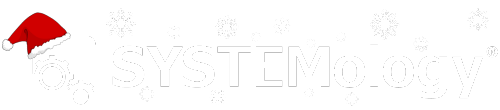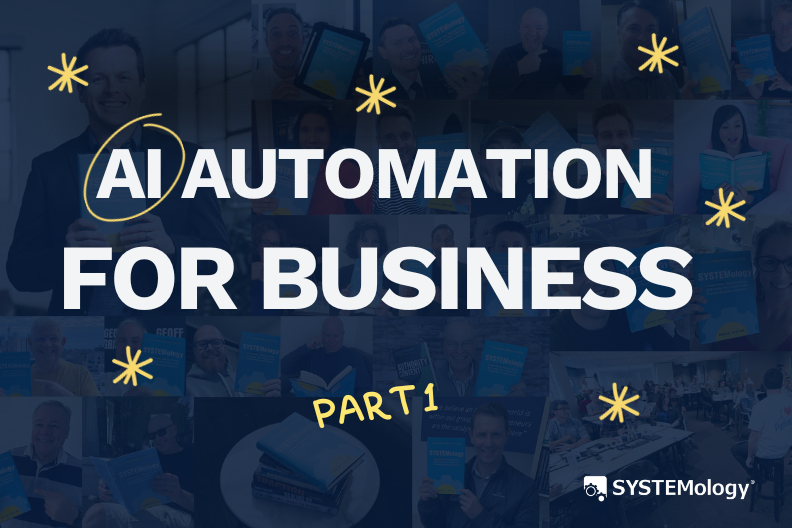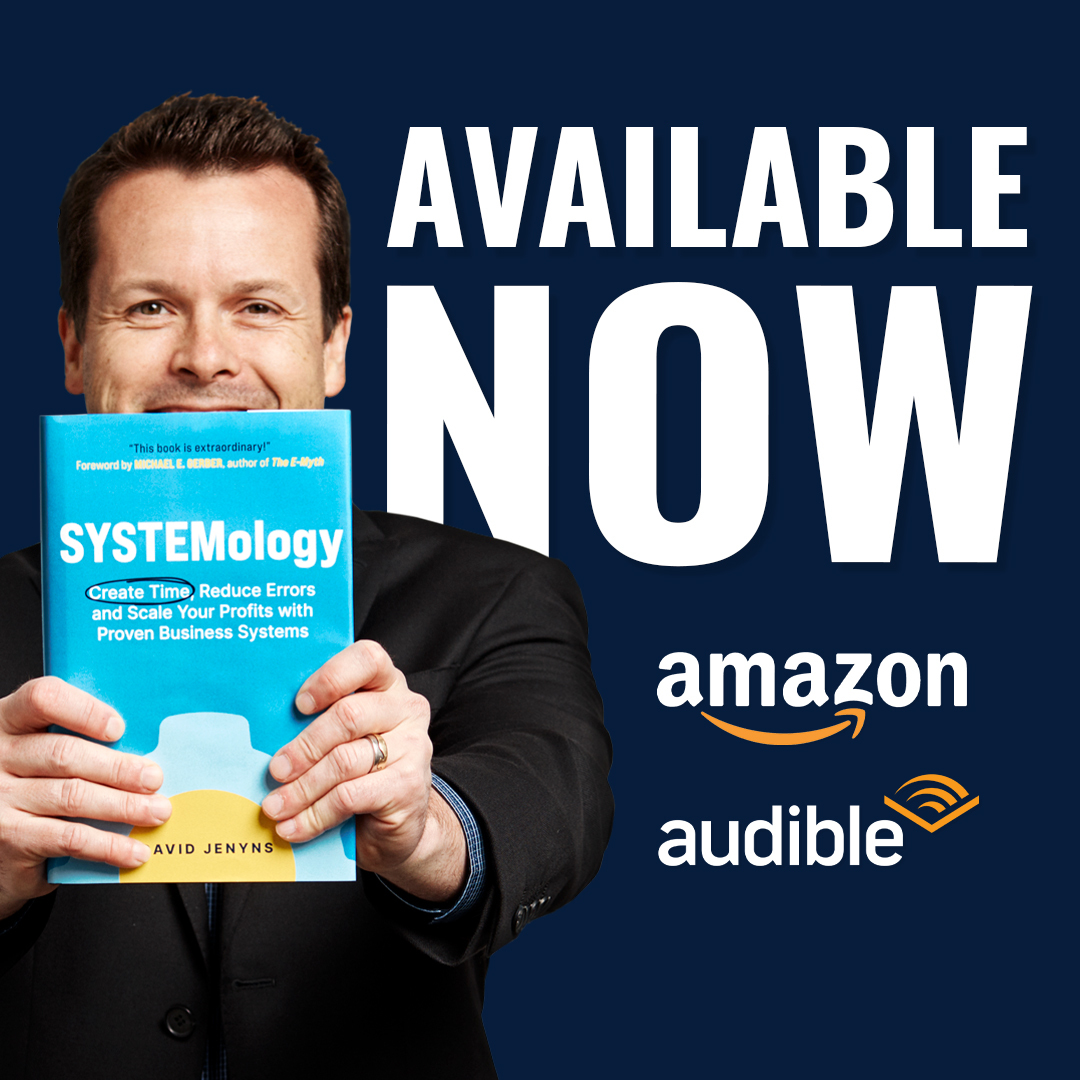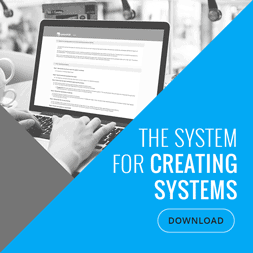Discover 100+ Real-World AI Examples!
They know AI is powerful but most don’t know where to start or which tools actually deliver results.
This roundup solves that. We asked 100+ experts to share exactly how they use AI automation for business and what tool made the biggest impact. No fluff. Just real stories from real businesses.
AI isn’t just for tech giants or enterprises with massive budgets.
Today, small businesses can streamline operations, reduce costs, and save hours each week by automating repetitive tasks. From customer service to SOP documentation, there’s an AI tool for nearly every bottleneck.
But knowing AI is useful isn’t the same as seeing it in action. That’s why we reached out to a curated group of podcasters, consultants, and AI practitioners to ask a simple but powerful question:
“What’s one business process you’ve made more efficient with AI and what tool did you use?”
Meet Your Experts:

Tulsi Soni

Alex Northstar

Alex

Mario M. Martinez, Jr.

Mike Allton

Daley Mottley

Neal Schaffer

Dina Sostarec

Bilal Rafique

Robb Fahrion

Rongrong Zhao
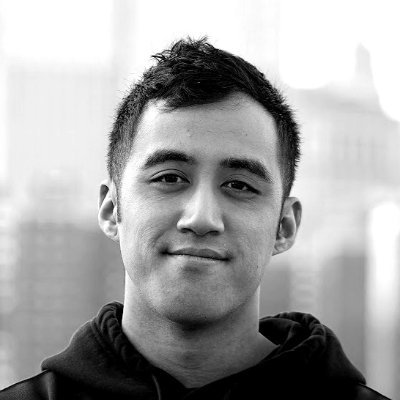
Brandon Galang

Ciara Wearen

Damola

Samantha North

Jules Ignacio Canlas

Bharat Kambariya

Audrey Brown

Ankur Patel

Ioana Cozma

Hasan Abdallah
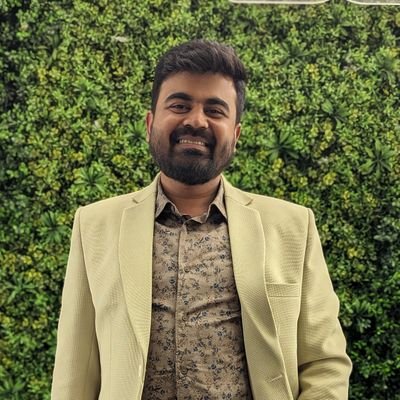
Ankit Jain

Benjamin Denis

Kurtis (KP) Pyke

Maximilian Gerstenmeyer

Mike Hays

Brian Oddo

Sk Rafiqul Islam

Samruddhi Mokal

Rachna Jain

Gabriella Sannino

Dominik Jedro
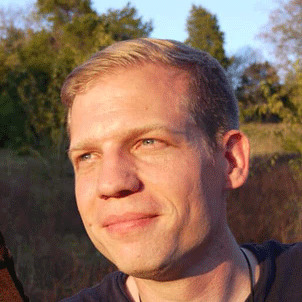
Stuart Brent

Connor Warman

Gaurav Verma

Chris Green

Suman Chatterjee
Made Efficient With AI: Automated creator outreach, performance tracking, and content ideation.
Tool: We use a mix of custom GPT workflows + tools like Notion AI, Taplio, and BlackBox AI to streamline everything.
The same prompt for brainstorming. The same prompt for making an outline, writing, making images, etc.
I was making 2-3 articles a day. Even with ChatGPT it took 1 hour per article because the task was so manual.
Now, I’m using aiflowchat.com to do it. The prompts that I wrote before in ChatGPT, I systematized it as a workflow.
I just change the topic with a title and a hook, and it will do the research, writing, and fact-checking for me. Because the system is so flexible, I can easily change the prompts and improve the system over time.
Now I’m spending 10 min per article. These 10 min is spent reading the article through just to verify. But usually I can just paste it in directly into my CMS system.
That’s why we use FlyMSG (an AI-powered writing assistant for sales), and it’s been a game-changer.
👉 The LinkedIn Commenting Assistant helps our reps leave thoughtful, personalized comments in seconds.
What used to take 6–12 minutes per post is now done in a click in seconds. It’s helped us scale engagement without sacrificing authenticity.
👉 And with the AI Social Post Generator, reps can create relevant, on-brand LinkedIn posts without staring at a blank screen.
Whether it’s promoting a webinar or sharing a sales win, we’re creating content faster and more consistently than ever. It used to take 32 min per post and now it takes less than 5 minutes.
Both tools are saving our team hours each week and increasing their visibility with prospects. That’s a win-win.
This used to take me two hours per episode!
But then I discovered how to build a customized AI that’s trained to help me with this process. I started with ChatGPT but since we’re a Google Workspace company, I shifted to a custom Gem for Gemini.
This Gem is trained on the Agorapulse brand voice and style, and all of the details for my podcast (I have a different Gem for each show). It’s also trained on a specific process that I want to follow in order to prepare for each and every interview.
When I start a new chat, say, for Social Pulse Podcast: Agency Edition, my AI Assistant asks me for the guest name, then asks me for their LinkedIn profile, which I paste in from a Google Form the guest submitted.
Gemini scans their LinkedIn and also does an internet search to gather information and background on the guest, then asks me if there’s a particular topic I want to talk about.
Here I usually paste in a couple responses from the guest about what they’re interested in talking about, the Gem reviews them and considers their background, and then suggests five angles we might take for the interview. And I pick one. The Gem then suggests ten title ideas for the show, and I pick one.
The Gem then builds out a custom introduction for the show according to my preferences, a custom, hyped-up bio of the guest that I’ll read, 3 expected takeaways based on the topic and questions, and a list of ten questions for me to ask. I copy & paste all of that into a Google Doc and send to the guest to consider.
The whole process now takes me just 15 minutes!
While you may not be doing podcast interviews like I am, you can still take a valuable lesson from this example: use custom instructions like Gems or Custom GPTs to streamline your existing processes and let AI help you along the way where it can.
It doesn’t have to do everything for you – I’m still finding guests and conducting interviews and making final decisions on what we’re going to talk about – but every hour or two that AI can save you each day or week will add up fast, and also bring new levels of consistency to your work.

Daley Mottley
I use AI tools in almost every aspect of my business from research, planning, marketing all the way to code development.
Perplexity is excellent for research, however ChatGPT is getting better everyday. So I tend to use ChatGPT the most. Also, ChatGPT is amazing at generating images and graphics for advertising. So far. it’s the only model I’ve used that produces text on images almost 100% accuracy everytime.
Now, when it comes to coding and software development. Most of the models are pretty decent, however the thinking models better than the straight shot ones when it comes to coding.
The issue with these AI tools is when they hallucinate. It could ruin an entire project, if you aren’t carefully monitoring what the model / tool is doing.
For this reason, most user are afraid to use it production. So it’s very important to take the right precautions, such as backing up your work before using.
I use a different AI tool for my business, every week. Some days, I test a whole bunch in one go just to compare.
Large language models are excellent at processing documents, reviewing code and they are quite entertaining when you need to take a break 😄😁
What’s one business process you’ve made more efficient with AI?
When looking at my ChatGPT conversations, projects, and custom GPTs, there are many marketing processes that AI has helped make more efficient for me. One that takes up a lot of time that has been drastically simplified is my podcast workflow.
Now, not every business has a podcast, but the same process can be applied to any long-form piece of content that you create such as a blog post, ebook, video, webinar, etc.
It’s really simple. I created a custom GPT that I copy and paste my podcast transcript that I generated from OtterAI (I like its speed and accuracy) into and it provides me the following outputs: (actual GPT instructions that you are free to publish!)
This GPT will take the text from a transcribed interview for the Your Digital Marketing Coach podcast and create the following content using the following prompts:
Content #1: Teaser [I use this as a podcast script before my Intro music]
Prompt: Please create a short paragraph to act as a teaser to hook in the listener and introduce what they will learn from listening to the entire episode so that I can keep them listening to the end.
Please make sure you end the paragraph with “”so stay tuned to this next episode of the Your Digital Marketing Coach podcast.” Also, please make sure that 80% of the words that are used are from the 1,000 most frequently used words in the English language to keep the tone simple and conversational.
Sample Teaser
UGC. You’ve heard of user-generated content, but do you truly understand its power and central role in your digital marketing strategy? Once you do, you’ll want to know how you can get more of it.
We are going to cover this – and lots more – so stay tuned to this next episode of the Your Digital Marketing Coach podcast.
Content #2: Introduction [I use this the begin the podcast and/or it becomes the Podcast Description]
Prompt: Summarize this text like you are writing the introduction to a podcast episode. But also please make sure that you explain why the topic we are discussing is important to digital marketing and growing your brand and business.
Also, please make sure that 80% of the words that are used are from the 1,000 most frequently used words in the English language to keep the tone simple and conversational.
Content #3: Blog Post [I use this for LinkedIn Newsletters – you can see a sample here]
Prompt: Using the context from the recording for content related to what is in the title only, write a comprehensive 600 word blog post expanding on the topics discussed. Include a title, subheader, as well as section headers for each section of the piece.
Please write it in first person as I am the podcaster, Neal Schaffer. Also, please make sure that 80% of the words that are used are from the 1,000 most frequently used words in the English language to keep the tone simple and conversational.
Content #4: Social Media Post (LinkedIn & Facebook)
Prompt: Using the context from the recording for content related to what is in the title only, write a short social media post that can be shared on social media to encourage people to click through and listen to the entire episode.
Please include a click-baity quote that best represents what we talked about as well as a short description. Please write it in first person as I am the podcaster, Neal Schaffer.
Also, please make sure that 80% of the words that are used are from the 1,000 most frequently used words in the English language to keep the tone simple and conversational.
Content #5: Social Media Post (Twitter & Threads)
Prompt: Using the context from the recording for content related to what is in the title only, write a short social media post that can be shared on social media to encourage people to click through and listen to the entire episode.
Please include a click-baity quote that best represents what we talked about as well as a short description. Please write it in first person as I am the podcaster, Neal Schaffer.
Also, please make sure that this is no longer than 280 characters in length. Also, please make sure that 80% of the words that are used are from the 1,000 most frequently used words in the English language to keep the tone simple and conversational.
Content #6: Podcast Titles
Propose 5 to 10 titles that summarize what the podcast episode is, is click-baity enough to generate clicks and engagement, and is optimized for SEO.
Content #7: Thumbnail Image [I give these instructions to my designer to create the podcast episode thumbnails you can see here]
Please suggest a thumbnail image to promote this podcast featuring me as a speaker. Should include suggestions for a 2 to 4 word click-baity title, background color(s), as well as any additional visual props that you recommend.
The title cannot be longer than 4 words.
As you can see, all of the above provide me with all of the textual (and graphic instructions) needed for the podcast show notes as well as to promote it throughout social media.

Dina Sostarec
I built a custom GPT that knows my voice, my structure, and my templates. I start with a quick voice memo to capture the raw ideas while they’re fresh. Then I feed that into the GPT and tell it which template to use based on the type of post I’m writing.
The AI handles the first draft. I handle the final tweaks.
What used to take 60–90 minutes per post now takes 10–15 minutes, without sacrificing quality or consistency. Honestly, it’s been a game changer for staying consistent without burning out.
Tool: custom GPT inside ChatGPT.

Bilal Rafique
ChatGPT allows me to:
1. Create blog posts at a fast pace. I provide it with the needed perspective plus writer guidelines and it responds with an engaging blog post.
2. Find relevant internal linking opportunities for my newly published blog posts and updated ones.
3. Generate meta tags for my blog posts on the whim.
4. Generate email flows for my company’s e-commerce store.

Rob Fahrion
This shift recognizes that modern search behavior now happens inside conversational interfaces like ChatGPT, where traditional SEO frameworks fall short.
Using utterance classification and persona-driven simulations, we are working to map how real users interact across multi-turn conversations, identifying the content most likely to be retrieved and cited by large language models.
We pair this with tools that evaluate grounding scores and adaptive retrieval thresholds—essentially pre-scoring which topics are worth investing in. This allows us to create content not just to rank, but to resonate within AI ecosystems. Every page we produce is evaluated for its ROI potential using a unit economics model, with AI-driven feedback loops optimizing performance post-publication.
This approach has unlocked a new level of efficiency and impact. Rather than guessing what might rank, we now engineer content for high-likelihood visibility inside LLMs—giving our clients a competitive edge in the emerging world of AI-powered discovery.
Bonus:
- LLM Toolkits & APIs: OpenAI for utterance classification and persona simulation.
- Semrush + Custom Layers: We used Semrush’s data but interpreted it through an AI lens, reclassifying based on LLM behavior rather than just SEO metrics.
- Internal AI Platforms: We built tools to simulate 1,000s of conversation paths and detect high-citation opportunities using adaptive retrieval thresholds.
- Flying V Group’s Weak Spots Methodology: AI-enhanced version of our original method to find competitor blind spots and build scalable content around them.

Rongrong Zhao
With TicNote, our AI-powered recorder, users not only get high-accuracy transcription, but also receive automatically generated “aha moment” insights for every recording.
These insights highlight key points, decisions, and ideas without requiring users to re-listen or sift through transcripts manually. It’s saved our team and users countless hours, especially in content creation, meeting documentation, and user research workflows.
Tool used: TicNote with Shadow AI Agent
Learn more: https://www.mobvoi.com/us/pages/mobvoiticnote
This process ordinarily took me 30-60 minutes of manual work. Using the MCP connection, Copilot directly accesses my Jira instance to intelligently query Sprint tickets, automatically constructing JQL searches and adapting its approach when initial queries don’t return results.
The AI retrieves over 50 tickets, analyzes their content for themes and priorities, categorizes work by functional area, and generates a comprehensive executive report with proper formatting, ticket linking, and narrative summaries, all completed in 1-2 minutes with a single command.
I can extend this to a host of other ad-hoc queries against my Jira tickets and their comments.
This approach illustrates the broader transformation happening in business process automation, where AI assistants are evolving from simple chatbots to “API consumers” capable of end-to-end workflow ownership.
The MCP architecture enables secure, real-time data access while maintaining enterprise authentication, allowing Copilot to understand domain-specific terminology, synthesize information across multiple data sources, and produce professional deliverables without human intervention.
Rather than just automating individual tasks, this represents how AI can own entire business processes with minimal setup.
As a neurodiverse founder, I’ve always found tone, sentiment and subtext hard to read, which made client and team communication stressful.
AI changed that for me. I use it daily to sanity-check emails, draft responses and even rehearse tough conversations. It’s like having a social translator on demand. This has saved hours, reduced misunderstandings and boosted my confidence.
I consider ChatGPT part of my core workflow, not just a tool but an essential system that helps me communicate without the anxiety.
For example, I once dealt with a client who was frustrated about project delays and sent what I read as a sharp-toned email.
My instinct was to react defensively. Instead, I ran the email through ChatGPT, asking it to analyze the sentiment and suggest a respectful, de-escalating reply.
ChatGPT helped me see their real concern was feeling left out of the loop so I responded with empathy, clarity and a concrete update. That response completely turned the situation around and the client ended up thanking me for the transparency.
As part of the Bolt Hackathon I’m actually building an app to help neurodiverse individuals with communication struggles.

Damola
NoCode/low code developer 💻 | AI Enthusiast | Streamlining business processes through work flow automation, Chatbots and smart AI agents
I used N8n to build the workflow.
My client wanted to build a strong online presence, but couldn’t afford to lose another hour.
Here’s how I built an AI powered LinkedIn Content creation machine that runs 24/7 and saves him $$$ 👇🏻👇🏻
My client runs three businesses.
His day is a pool of meetings, decisions, and problems.
He knew he needed to show up consistently on LinkedIn, but:
• No time
• No creative headspace
• Didn’t want to hire a content team (more staff = more stress)
So content creation kept getting pushed to “tomorrow.”
Until weeks turned into months…
And he realized:
He was missing opportunities, partnerships, and visibility because his digital presence was… invisible.
That’s when he reached out to me.
Here’s how my solution works:
Step 1: The agent scrapes top-performing content in his niche, it rewrites and repurposes them to fit his tone + target audience and optimizes for virality & engagement using AI prompts I fine-tuned.
But what if he has a genius idea in the middle of a meeting?
Step 2 comes in, using a Telegram chatbot I built.
He just drops a voice note/text with the idea.
→ The agent searches live data using Perplexity AI-drafts a content piece-He approves-It publishes on LinkedIn.
No new hires. No extra stress. No missed trends.
The result?
• ~12 hours saved per week
• 0 new employees hired
• 10x faster ideation-to-post pipeline
• Posts that actually get likes, saves, and DMs from potential clients
I use Make dot com and Claude. My process looks like this:
I voice dictate my idea on the go into Slack (usually via my phone), it goes into Claude, Claude converts it into a proper structure for LinkedIn, and then outputs it into my Airtable content bank.
I can then review it, make any changes, and post on LinkedIn. Thanks to this, I’m now posting almost every day and it takes me just a few minutes.
What used to take hours now takes minutes. It has helped us work faster without losing quality.

Bharat Kambariya
I am listing the specific use cases for which I am using each of these 3 AI Tools.
1. ChatGPT : I mainly use ChatGPT for detailed or deep work for my content.
Like, I am researching some topics of my interest and I need deep knowledge about it.
I Go to ChatGPT and ask it with a deeply structured prompt to gather a deep understanding of that topic.
This is the specific use case of ChatGPT for me and I am using it for my deep content research.
2. Claude : Claude is my favourite from all of these 3 AI Tools.
I simply love using Claude , I mean why not ? 😁
I use Claude most of the time for some creative ideas.
Like, how can I design this piece of content to make it an attention seeker.
I use it as an idea generator for my content, how should I write my Linkedin Hooks ?
What should be my Opening line of my Linkedin post ?
I use Claude for these creative ideas and then I take inspiration from these ideas and create final content for Linkedin.
3. Perplexity : Perplexity is the tool I use mainly for some type of compilation work.
Like, what is the news about this topic, gather all the information about that topic etc.
Perplexity is the tool I use least among these 3 Tools.
As a copywriter and agency owner, I use ChatGPT to draft emails, blogs, and social posts faster, and to copy edit and simplify the content I create.
I also use Perplexity AI to pull current data and insights from online forums and other authoritative websites. This is super helpful for research and fact-checking.
Together, these tools save me hours each week and help me serve more clients without burning out.
One that really stands out is loan origination. One of our customers now issues loans 90% faster by running three of our AI agents, Document AI, Unstructured AI, and Decision AI, together.
The agents handle messy, unstructured submission documents, extract what matters, and generate instant quotes.
Their loan officers still have the option to review, but in most cases, AI gets them 80% of the way there.
Using GPT builders we developed in-house (for drafting, editing, and reviewing), we’ve 2–3x’ed our writing velocity while also improving quality and consistency across articles.

Hasan Abdallah
Big time saver
GPT allowing you to create you own GPT has changed the game in copywriting.
Now, I’m taking it a step further — currently building an AI agent that automates the full cycle: content generation → multi-platform distribution → performance tracking → optimization.
This is part of a suite of agents we’re launching under http://THQ.Digital to help SMBs and startups scale efficiently using AI.

One business process we’ve made significantly more efficient is on-page optimization—specifically generating meta titles, meta descriptions, and image alt text. These elements are essential for SEO but often overlooked due to the manual effort involved.
With SEOPress Pro, we use OpenAI’s API to automatically generate this content based on page context and target keywords. Users can instantly get smart, relevant suggestions for their metadata and alt text, all from within the WordPress editor.
It’s a practical way we’re using AI to reduce tedious tasks, improve accessibility, and deliver real SEO value—without needing users to become AI experts.

Kurtis (KP) Pyke
I use ChatGPT to create the first draft and then I edit it, but the fact I don’t start with a blank screen is super helpful.
I used to spend a ton of time answering the same questions over and over. Now I just use ChatGPT (sometimes Flowrite too), and it helps me knock out replies in my tone—super quick and super clean.
It’s saved me hours, and honestly, it makes me look way more professional without me even trying.
Also kinda cool—I fed it some of my product info, so it basically talks like me now.
I also use AI video gen tools like videogen or d-id, heygen a lot.

Mike Hays
What used to take me an hour to write 100 headline variations can now do in about five minutes.
I use ChatGpT for this but the other model I like is Claude.
It gives me an email of those action items.
I use N8N to scrape those action items into a Google Sheet.
Another trigger takes those and puts them into my Notion’s Kan Ban board which I use for project management.
So essentially, AI helps me take notes of my client calls and then automation makes sure those action items actually end up in my queue.
I use ChatGPT to generate initial outlines, FAQs, and draft sections for SEO content—especially for topics that require speed and scale.
It helps cut down hours of repetitive tasks like compiling keyword-rich questions, structuring blog outlines, or turning raw data into readable copy.
I still review and refine manually, but AI handles the heavy lifting upfront.
Most business owners I work with were spending hours every week creating content, scraping leads, sending cold messages, following up manually and trying to stay on top of their sales pipeline, all while running day-to-day operations.
So I built them an AI system that covers:
Content generation: Automatically researches their niche, repurposes past content and FAQs, and crafts high-converting posts, emails, and lead magnets built to attract and warm up inbound leads daily.
Lead scraping: Pulls relevant prospects based on niche + other filters
Outbound outreach: Personalized cold messages on email, Whatsapp, etc
AI follow-up: Qualifies leads automatically and answers basic queries
Auto-booking: Schedules sales calls directly into their calendar
CRM sync: Keeps everything tracked and organized for easy handover or solo selling
Tool used: n8n for the automation backbone
The result? A 3x increase in qualified leads and 15+ hours saved each week, giving founders the time and clarity to focus on closing, not chasing.
But beyond the metrics, the biggest shift is this: they’re not stuck in “scramble mode” anymore. They feel calm, consistent and finally in control of growth.
I have custom assistants to help with my blog, newsletter, social media posts, and micro-podcast.
These are GPT’s I created and trained on my brand voice and content and key ideas.
We’ve created Marketing Maven, a custom GPT designed for marketing insights, into our workflow to accelerate research, cluster keywords by search intent, and identify content gaps faster.
Instead of spending days manually combing through SERPs, we now generate comprehensive outlines, analyze competing content, and align pieces with the right funnel stage, all while preserving the human nuance needed for localization and brand voice.
The key is: we don’t let AI replace our strategy, it enhances it. Our team leads with years of experience, and now we move faster, test smarter, and deliver results with more consistency.
That’s what our clients expect from Level343: smart strategy, executed with global insight and technical know-how.
After 16 years in SEO, I discovered the missing piece in content strategy.
Most B2B founders guess what customers want.
I built a forensic analyzer that reads their minds instead.
After studying dozens of customer interviews, I discovered something:
Your customers reveal their deepest buying triggers in throwaway comments you’re ignoring.
𝗧𝗵𝗲 𝗽𝘀𝘆𝗰𝗵𝗼𝗹𝗼𝗴𝘆 𝗲𝗻𝗴𝗶𝗻𝗲 𝗜 𝗰𝗿𝗲𝗮𝘁𝗲𝗱:
– Extracts exact phrases they use (not marketing fluff)
– Maps their emotional intensity on a 1-10 scale
– Uncovers hidden fears they’d never admit in surveys
– Identifies the exact moment they switch from “maybe” to “must-have”
𝗛𝗲𝗿𝗲’𝘀 𝘄𝗵𝗮𝘁 𝘀𝗵𝗼𝗰𝗸𝗲𝗱 𝗺𝗲:
The biggest buying triggers aren’t logical features.
They’re buried in contradiction patterns and subconscious language slips.
Example: A SaaS founder kept saying “easy setup” but used desperate language when talking about implementation nightmares.
The real trigger? Fear of looking incompetent to their team.
𝗛𝗼𝘄 𝘁𝗵𝗲 𝗲𝗻𝗴𝗶𝗻𝗲 𝘄𝗼𝗿𝗸𝘀:
1. Upload customer interviews, feedback, or sales calls
2. AI performs 4-layer psychological archaeology
3. Returns a “Customer DNA Profile” with 3 psychological tripwires
One client used this to rewrite their landing page.
Conversion jumped 20% overnight.
Because they finally spoke to the fear, not just the feature.
𝗧𝗵𝗲 𝘂𝗻𝗰𝗼𝗺𝗳𝗼𝗿𝘁𝗮𝗯𝗹𝗲 𝘁𝗿𝘂𝘁𝗵:
Most content fails because it addresses surface problems, not psychological triggers.
This engine finds the triggers your customers won’t even admit to themselves.
Want to see how your customers’ minds really work?
I’ve got the agentic system that reveals what they’re really thinking—not what they’re saying.
Comment “AGENT!” and I’ll send you the n8n agent workflow.
This was actually a bit tricky to get working smoothly, but it’s been a huge help for saasyDB.
I simply give ChatGPT my ideas and program and it spits out content that supports it that I can share with others for free to expose them to my ideas.

Gaurav Verma
Our scripts first extracts the current people also ask from Google then someone verifies the questions we want to answer.
Then we use AI to write responses and automation and database updates to upload and replace the faqs.
AI has made this quicker/easier, but where we saw the real wins was tailoring the logic to the process around the business-specific elements – site structure, understanding of content life-cycles and other methods of mapping that embeddings or other matching techniques would have missed without that core context.
As a result we have seen dramatic reductions in time with no reportable drops in quality.

Suman Chatterjee
For example, to start a YouTube channel, you would have to hire a scriptwriter and a graphic designer at the very least, subscribe to expensive stock media marketplaces like Shutterstock, watch hours of videos in your niche to figure out what’s working, and then probably buy expensive tools to do some other tasks, right?
Let’s see: With AI, you can write the script in seconds with ChatGPT. You can obtain your thumbnail image (and any other necessary content) from Leonardo AI. You can create unique video stock footage with Veo 3.
To analyze what’s working, you can simply vibe code a tool (in a couple of hours) that uses the Apify API to scrape and analyze thousands of video titles, descriptions, and even content for you!
This is where the biggest impact has been for me. As a content creator, it has never been this easy—which is also scary because AI has just raised the bar so high that you have to rethink your entire content strategy to stand out in the market.