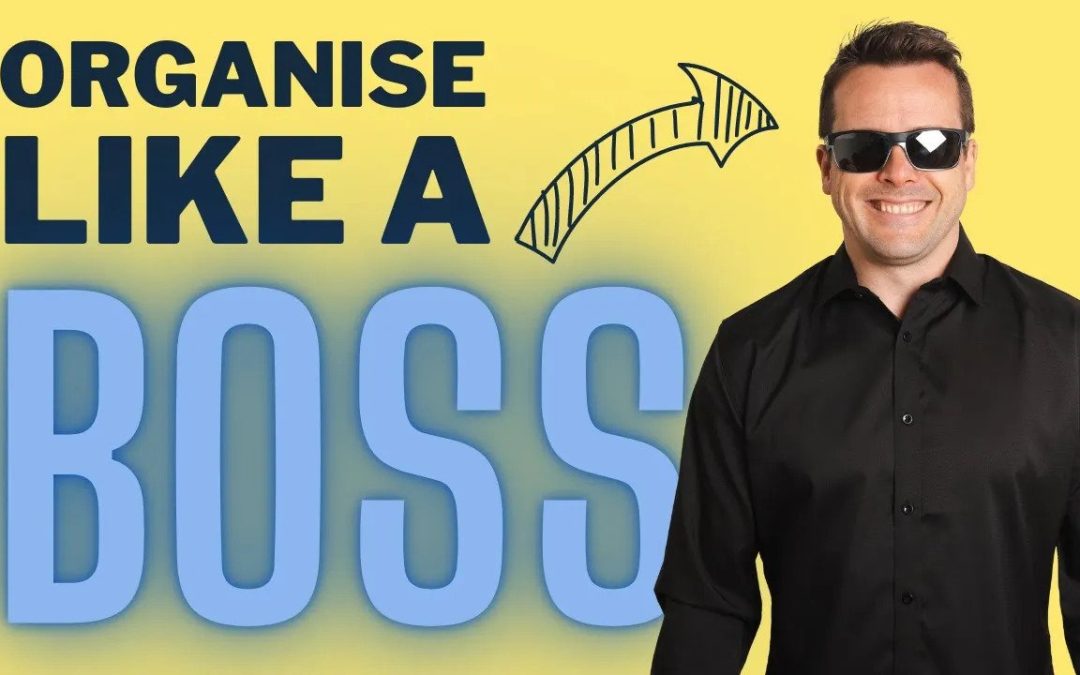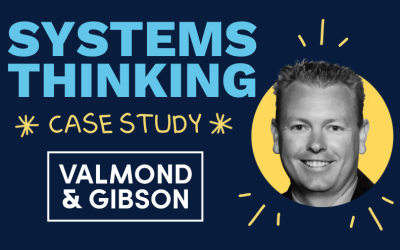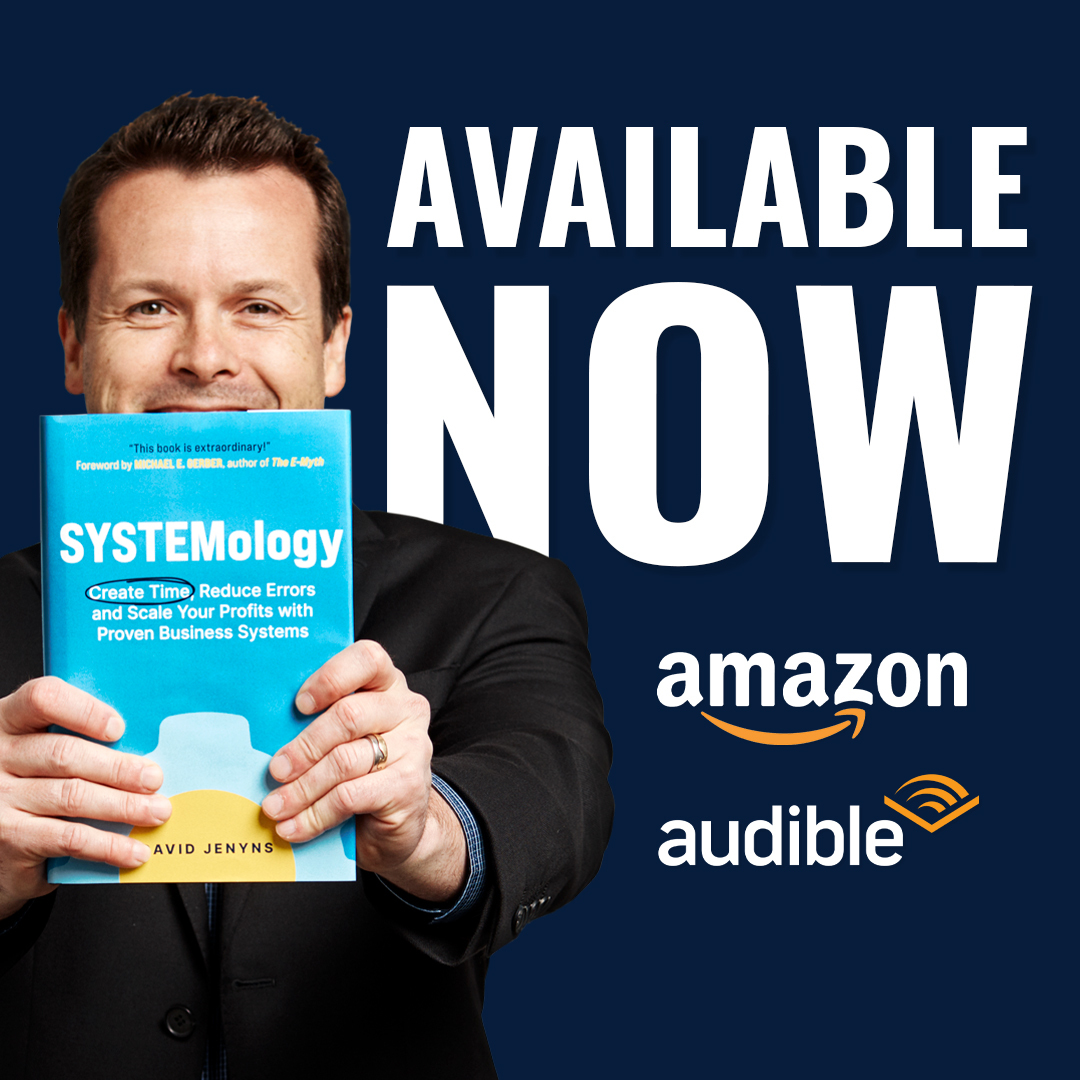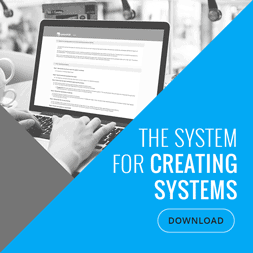Can your team members easily find information across various platforms and file systems?
Oftentimes when you have multiple systems, it can be challenging to know where to look. And it’s no wonder when you consider how many systems we use daily.
Things like:
➡️ Business systems software
➡️ Project Management tools
➡️ SOP management systems
➡️ Various file storage platforms
So how do you organise these platforms to make it easier for your staff to navigate their way around them? And find the information they need?
The trick is to mirror your org structure across all platforms. So whilst the interfaces may differ, having the same structure reflected across different platforms will trigger a muscle memory that helps make it easier to navigate. And find what you’re looking for.
In this video, Dave walks us through how to solve the problem of managing multiple systems seamlessly by replicating your folder structures.
Timestamps:
00:15 – Applies to google drive, Dropbox, OneDrive etc..
00:49 – How SYSTEMology organises folders
00:55 – You can apply this thinking to any tool
01:34 – How to list out departments
01:52 – Applying it to Project Management Software
02:25 – How it applies to SOP software
02:50 – Practical uses and how your team can benefit
03:12 – Look for opportunities to apply this system
03:36 – Grab your copy of SYSTEMology here
Transcription:
Formatted Transcription
In this video, I’d love to share with you some tips and strategies on how you might organise files and folders inside your business so that it’s easy for yourself and team members to find things when you’re looking for it. Now I’m talking about things like files in Google Drive or wherever you’re storing your files, your systems and your processes, your project management. There’s a simple framework that we use here at Systemology that you’ll be able to apply. I think it’s going to really help you.
This question was actually spawned by Joe, one of our SYSTEMologists, who had mentioned he was bringing on a new team member and he was just showing how he’s currently laid things out and was looking for some suggestions. So some SYSTEMologists started sharing some ideas on the way that they’ve structured their folders. And what I’d love to share with you is the way that we do it.
To start off, this is our account and you can apply this thinking no matter the tool that you’re using. The basic framework is understanding that your business is a collection of systems. And if your business is one big system and you have subsystems that sit underneath that big system How might we compartmentalise? How do we break that up? Well, I like to think about it in terms of the department. So you might have admin and Finance, Human Resources Management, Marketing, Operations and Sales.
And already the top ones here you can start to go, oh, that’s an interesting way to break things up that you can then apply no matter the platform that you’re using. So if it’s file storage, you’ll notice we’re using these folders. So anything to do with finance would appear in that folder. Anything to do with the operations, the delivery of the product or the service or working with clients would appear in that folder. Anything to do with marketing would be in that folder. And if I drill into some of these, you can then start to see all of the assets related to marketing. Now we can take that same approach and then apply it in our project management platform. Again, it doesn’t matter what tool you’re using, it’s more the thinking.
And you can see we use Asana here and similarly we have Management, Finance, HR, Marketing, Sales there’s, operations a little bit further down and some tech. And you’ll be familiar with these headlines here because of all those components or areas because it kind of mirrors what we’re doing over in Google Drive.
Similarly, inside System Hub, which is our SOP Management software, you can see we have the same sort of folders finance, Human Resources, Marketing, Operations, Sales. And as we start to open these things up in here, you can then start to see the different product lines. And it’s this idea you’re looking for the same way of organising and thinking so that once the team member gets it, regardless of what platform they are on. If they’re looking for something, they can have a shot at trying to find it. They can go, okay, well, this is about marketing. Okay, well, I’m going to look in the marketing folder. This is about sales. It’s in the sales folder.
Similarly, this task I’m looking for inside my project management folder. Well, okay, well I’m going to go into project management, go to that particular department. Similarly, in systemHUB, if you just think about that and you apply that to any of the tools that you’re using when you’re using them and you get the opportunity to be able to customise like that, it starts to train the team on how we structure things. If I don’t know where to save it, well, at least I’ve got that basic framework that I can think about.
So that’s a little insight and suggestion on how we do it here at SYSTEMology. Of course, if you want to find out a little bit more about the work that we do, you can head over to Amazon, grab yourself a copy of the SYSTEMology book and I’ll catch you on the next video.