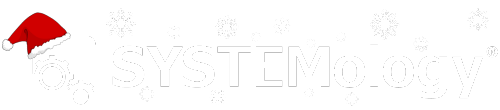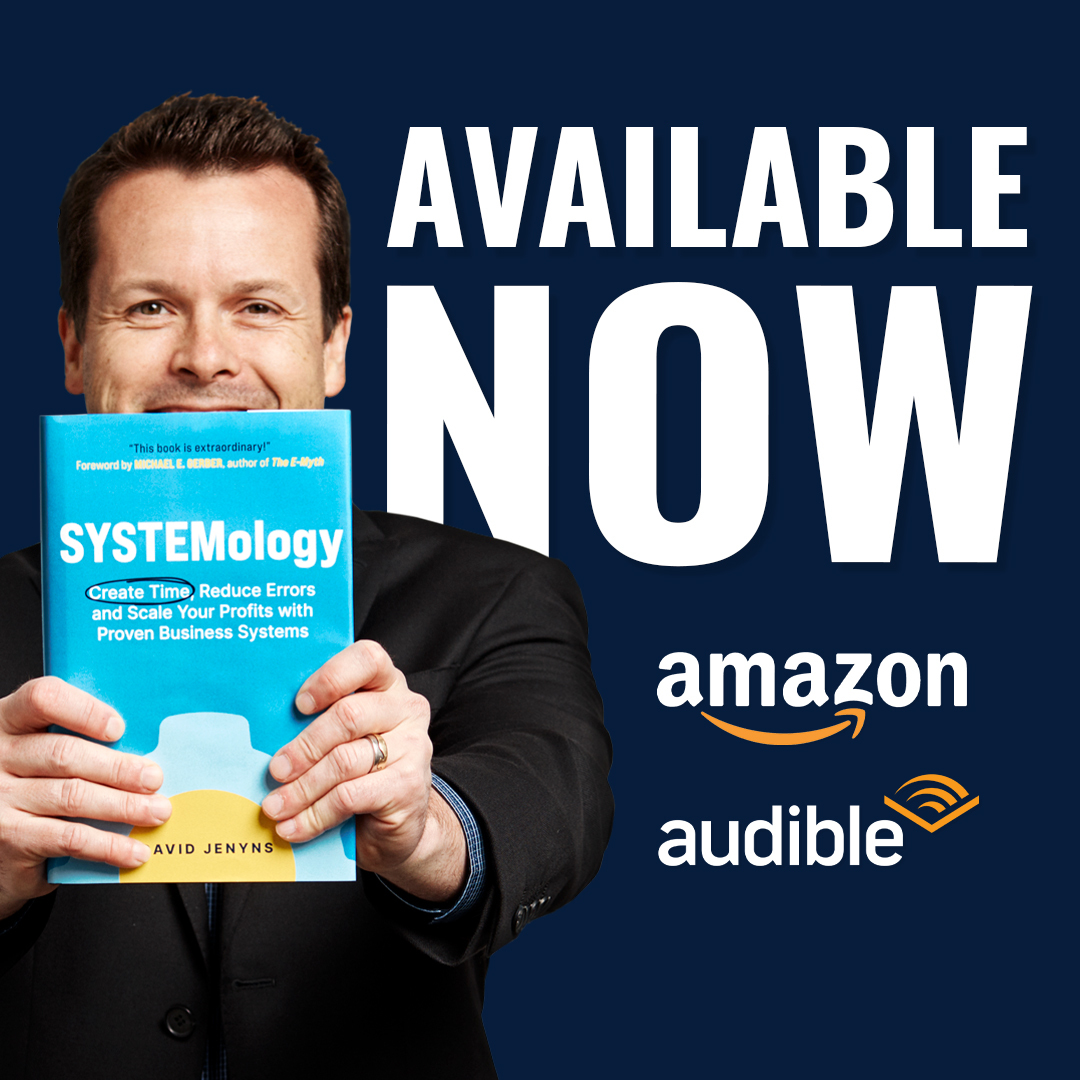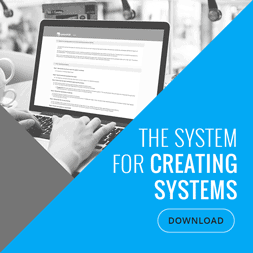“What’s one business process you’ve made more efficient with AI—and what tool did you use?”
Meet Your Experts:

Ovidiu-Cristian Bolocan

Pelle Sundin

Dr. Fazulul (Dr. Faz) Rahman

Dorota Mleczko
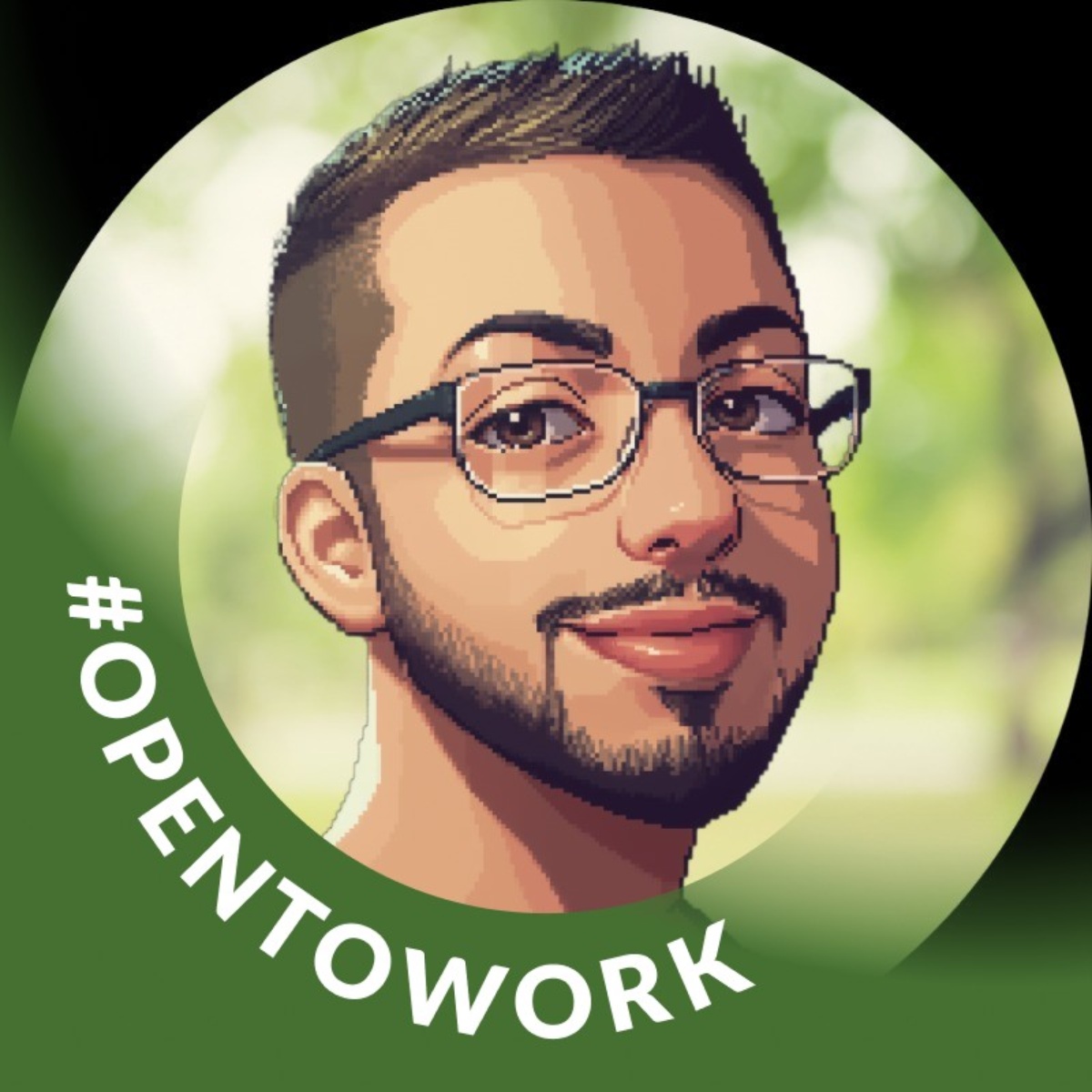
Irvin Cruz-Rodriguez

Uppugundla Sairam

Shantanu Pandey

Himanshu Sharma

Muhammad Muneeb

Ashley Gross

Metehan Yeşilyurt

Andrew Holland

Kayla Williams

Ayomide Joseph

Cyrus Shepard

Davor Bomeštar

Andy Crestodina

Ume Laila

Nikita Andriievskyi

Hasan Younas

Sivanandan (Shiva) N

James Dickerson

Ronnie Parsons

Rajendra Singh

Adriana Tica
Key Improvements:
- More conversational, authentic tone
- Specific, tangible results (40% increase)
- Connects to SOP principles (documentation, systematization)
- Flows better narratively
- Removes academic citations for blog-appropriate style
- Emphasizes the business impact over technical details
Here’s a recent example that perfectly illustrates how AI literacy transforms “impossible” tasks:
Process Transformed:
Government research and localization for EU regulatory compliance
The Challenge:
A Polish government forestry official needed to research hundreds of Latin species names from EU directives and find their authentic Polish scientific names (not just translations) for official documentation. Manual research would have taken “a thousand years” as he put it.
The Solution:
Instead of basic translation, I used strategic AI research methodology: Perplexity Research mode with Academic sources only (crucial for verified scientific data) ChatGPT Deep Research with specific prompts targeting authoritative Polish scientific literature
The Result:
15 minutes instead of potentially weeks of manual academic research. But here’s the key – this wasn’t about the AI tools themselves, it was about AI literacy: understanding which tools to use, how to configure them properly, and how to structure research queries for complex, domain-specific challenges.
Bonus:
We also applied 2 follow-up steps (Claude Sonnet 4 and Gamma) to simplify complex forest management plans for public consultations – turning dense technical documents into accessible citizen-friendly slide deck presentations in minutes.
Bottom line:
Most professionals try AI once, get poor results, and give up. The difference between failure and breakthrough is fundamental AI literacy. Most businesses skip the AI Training step and jump straight to complex projects wasting time and money.
We’ve modernized how we support students by integrating AI into our training ecosystem. We use ChatGPT to power a 24/7 virtual assistant that helps learners solve coding doubts, understand complex topics, and get real-time feedback on assignments. This has drastically reduced our support team’s workload and improved student satisfaction. What used to take hours like resolving common Python or Java errors, now happens instantly. It’s helped us scale personalized learning without scaling operational costs.
At UAE Startup Story, we’ve integrated AI to streamline the process of discovering, curating, and publishing stories about emerging startups. Using tools like ChatGPT and Claude, we’ve automated parts of our editorial research, interview prep, and content structuring—turning what used to take hours into minutes. This not only increases our publishing frequency but also helps us surface more under-the-radar founders and innovations across the UAE. AI hasn’t replaced storytelling—it’s simply made the process smarter, faster, and more scalable.
One business process we’ve significantly improved with AI is lead qualification and enrichment. We built a custom AI agent that scrapes key data from LinkedIn using a Python-based scraper, enriches it with company and role context, and automatically feeds it into a Notion CRM board.
This helped us:
- Cut manual research time by 80%
- Engage with better-fit leads
- Personalize outreach at scale
Tools used:
- N8N, Python, OpenAI, and Notion API
One business process I’ve made more efficient with AI is social media content creation and scheduling.
Instead of spending hours brainstorming, writing, and manually posting content across Twitter, LinkedIn, and Instagram, I now use AI-powered tools like ChatGPT to generate engaging posts in my brand voice. Then, I integrate this workflow with Zapier to automate scheduling and cross-platform sharing through tools like Buffer and Hootsuite.
This AI + Zapier workflow saves me 10+ hours a week, keeps my posting consistent even when I’m busy, and has boosted engagement by 50%—all without hiring extra help. It’s allowed me to focus more on growing the business while knowing that content is going out consistently and aligned with what my audience wants.

Metehan Yeşilyurt
Internal Linking for SEO at Scale
How AI Made It Efficient: Managing internal linking across hundreds of blog posts was time-consuming and inconsistent. I developed a custom WordPress plugin with Cursor that uses the OpenAI GPT-4o API to analyze the context of existing articles and automatically suggest or insert relevant internal links based on semantic similarity. This significantly improved crawl depth, reduced orphan pages, and enhanced topical authority, all while cutting manual workload by over 80%.
Tool Used:
OpenAI API (ChatGPT 4o) + Custom WordPress Plugin
Answer: Content analysis One of the things I love to do is to analyse content and AI has changed this. By providing AI some key data such as the URLs, headers and target keywords you can use Deep Research to analyse content in ways we never dreamed. This will give you everything for the use of nouns and verbs in headers, semantic analysis, missing content angles, suggestions, header usage, and more. To do this, find the best performing websites by keyword yield for the core keywords you want to target, list them and create a detailed prompt for ChatGPT’s 03 model and then ask it to analyse the sites and compare them with your site. If you’re struggling with the prompt, my advice here is to use ChatGPT to create the prompts for you. This is especially useful if you aren’t that great at prompts. To be honest, this is a step that many miss. Sure, it’s easy to just write a prompt, but asking AI to create the prompt first for you to get your desired output is among the best AI tips I’ve utilised. Once you run this content prompt in Deepresearch you’ll have a huge report packed with ideas in about 10 to 15 minutes.
One business process I’ve streamlined using AI, though it’s not one you hear about often, is writing RFP responses. These proposals used to eat up hours of my time. Each one required carefully pulling together past work, technical language, and detailed formatting. It felt like reinventing the wheel every time. Now? I use a combination of ChatGPT and a Notion database where I’ve stored past responses, useful phrases, and industry-specific info. When a new RFP comes in, I copy the key requirements into ChatGPT and reference content from my Notion library. The AI helps me sketch out a rough draft that’s surprisingly close to done. I still go through and tweak it, of course, but I’ve cut the time from 8+ hours down to about 2 or 3. It’s not flashy, but it’s made a huge difference. And it’s a reminder that AI isn’t just for the big-picture stuff, it can seriously help with the day-to-day grunt work, too.
Exact RFP Workflow (Now with AI in the Loop)
1. Intake & Initial Review
As soon as an RFP comes in:
- I skim for scope, deadlines, eligibility, and submission requirements.
- I tag it in Notion under a template titled “RFP Intake” with basic info (client name, due date, type of services, file link, etc.).
- If it’s a repeat type (HR services, consulting, AI training), I already know which past proposals I can reuse or pull from.
2. Create a “RFP Snapshot”
I write a quick summary of the RFP in plain language, such as who it’s for, what they want, and what they care about. I’ve trained myself to write this as if I were explaining it to a colleague who’s never seen it (it’s important to practice prompt engineering and to even ask your AI tools “Ask me questions that may help because xxx is my goal”) This goes into ChatGPT as the starting input, with a prompt like: “You’re helping me draft a response to an RFP. Here’s the summary: [insert snapshot]. I’ll provide past proposal content next. Please wait to respond.” This helps the AI understand context before we go deeper.
3. Pull Relevant Content
I go into Notion where I store:
- Past proposals organized by service type
- Paragraphs I’ve written for team bios, approach to work, DEI, etc.
- Common attachments (insurance docs, company overviews, etc.)
I paste selected chunks into ChatGPT and say: “Here are reusable content blocks I’ve used in similar proposals. Use the same tone and format where possible in this draft.”
4. Generate a First Draft
Once ChatGPT has enough background, I give it a final prompt like: “Based on the RFP summary and the materials above, write a response to the following section: [e.g., ‘Company Background’ or ‘Methodology for Execution’]. Keep it specific, professional, and in first-person plural (we/our). Don’t overhype, just clear and confident.” I do this section by section. That way, I can edit in real-time. No one should ever just copy and paste answers from Chat. It needs the human eye and revision.
5. Edit & Polish
This is where my brain takes over:
- I fact-check every stat or claim
- I smooth out overly generic phrasing
- I insert client-specific examples, case studies, or testimonials if I have them
- I review formatting requirements (fonts, file types, etc.)
Sometimes I’ll drop the full draft into Claude if it’s a longer proposal and I want to restructure or tighten wording.
6. Final Touches
- Proof in my Google Docs
- Cross-check the RFP for formatting/submission rules
- Package attachments (W9s, insurance certs, resumes, etc.)
- Submit via email or portal
Prompts & Templates I Reuse Often
Here are a few I copy-paste often: For company overviews: “Write a 2-paragraph company overview for a proposal. We’re a consulting firm focused on [insert], with a mix of strategy, training, and implementation services. Professional tone, no fluff.” For methodology: “Draft a response for ‘Methodology and Approach.’ The RFP is for [service]. Here’s our typical process: [bullet list]. Expand this into 2-3 paragraphs that sound client-ready.” For bios: “Turn this bio into a polished 1-paragraph summary for a proposal. Include title, specialties, and relevant past experience.”
The Most Frustrating RFP I Ever Handled (Pre-AI)
I still think about this one…It was a government RFP with a 70-page spec. The formatting rules alone were insane: line spacing, font, labeled tabs, signed forms, digital signatures that couldn’t be typed, 15 attachments, and it was due in 3 business days. The part that drove me nuts? The “Experience with Similar Clients” section had a strict word count and wanted proof of impact with metrics, client names (with permission), and references… but we weren’t allowed to contact them during the review period. It felt like threading a needle underwater.
What I Enjoy Now
Now, I actually like the challenge of tailoring proposals. AI clears the clutter so I can focus on strategy and storytelling. I love:
- Crafting a narrative that shows we get the client
- Dropping in little credibility nuggets (awards, quotes, data)
- Seeing the whole proposal with my thoughts, goals, etc. all brought together easily and cohesively.
The proposal is still me with my information and voice, the tools make it so I can be more organized and thoughtful in my approaches. I still take pride in the final draft, but now it feels like creating, not just surviving.
One process I’ve massively streamlined with AI is content brief generation for B2B SaaS clients. Before, this used to take me anywhere from 1–2 hours per piece—researching SERPs, analyzing competitor outlines, clustering keywords, and mapping intent to funnel stages manually. But now, I’ve built a Notion + Zapier + ChatGPT system that auto-generates first-draft briefs based on a few inputs like topic, target persona, and funnel stage. It pulls top-ranking pages, summarizes key angles, and even suggests H2/H3 structures mapped to the customer journey. I still edit and refine it afterward, but it gives me a solid 70–80% head start. The real win here is speed and consistency. I can now scale strategic content production across multiple clients without compromising depth or intent-match. In terms of tools, I’d say ChatGPT is central, obviously. Zapier ties everything together, and Notion acts as the UI for input/output. For me, AI hasn’t replaced strategy or thinking. But i’d say it has definitely removed the grunt work so I can spend more time on positioning and narrative. And that’s the real value.
Creating content briefs for clients is a significant part of my consultancy, and AI has significantly enhanced this process by better analyzing user intents and topic coverage. I particularly like the AI Content Helper by Ahrefs, which, while not perfect, raises the bar for content optimization tools.

In our agency, we use AI as a personal assistant for nearly every part of the work, but we never design whole automation workflows with AI. For example, we’ll use it for ideation on how to cover a blog topic we already have in mind, to get unstuck during research, to get a better understanding of a new concept, to find stories we can embed, or to get help with graphic design and visualization. Or, we’ll use it to turn our notes into a proper social media post. For that, we switch between Chat GPT, Manus, Napkin.ai, and Midjourney. Sometimes we even do keyword research and strategy ideation for SEO with Writesonic. It pulls information from SEO tools, interprets it, puts everything together and speeds up information gathering. So basically, it depends on the day. But AI is definitely a part of our daily lives.
I use AI to build a persona, then I give it full page screenshots of the key conversion pages and ask what’s missing from the visitor’s point of view. This kind of gap analysis is often very very insightful. And here’s a video showing the method. I hope this is helpful!

Ume Laila
Here’s something I’ve personally improved with AI: (Audience research for content marketing) Earlier, I used to manually scroll through Reddit threads, Amazon reviews, blog comments, just to figure out what my target audience actually cared about. It took a lot of time, and honestly, I still felt like I was missing key patterns. Now I use ChatGPT to do things like:
- What kinds of questions people are asking in a specific niche.
- I look for repeated themes, pain points, and even the language people naturally use.
- Then I use all that to build out audience personas, super detailed ones, in minutes instead of days
It’s helped me create content that actually speaks to the reader, not just for search engines. What’s cool is, it saves a lot of time, often it shows me angles or insights I wouldn’t have found on my own.
Definitely the fulfillment process . We use n8n, airtable, gpt, Claude, Gemini, etc. Here are 5 automation ideas most businesses STILL haven’t implemented:
- Stage Tracking: know exactly where projects slow down
- Auto Reporting: weekly summaries without touching a spreadsheet
- Onboarding: quick & consistent onboarding matters
- Draft Fulfillment: AI generates first drafts of posts, designs, emails, etc.
- Internal Notifications: make your team aware of progress and upcoming deadlines
None of this is complicated. But when implemented right, it adds hours of focus time back every week.

Hasan Younas
One business process I’ve significantly improved using AI is content creation for SEO. I use ChatGPT and SurferSEO together to generate optimized blog content, which has helped streamline my workflow, improve ranking speed, and reduce writing time by 50%.
For us at Shaynly, while we leverage AI across many marketing facets, the single most transformative business process we’ve made profoundly efficient with AI is the rapid conceptualization and initial foundational build-out for launching a brand completely from scratch. Before AI, the journey of brand creation – from market research and niche identification to defining brand identity, generating initial content frameworks, and developing core messaging – was a heavily manual, iterative, and time-intensive endeavor. It often involved multiple specialists and took months to reach a viable launch point. The tool we’ve used most effectively for this is a custom-integrated AI Brand Blueprinting System. This system combines advanced large language models (LLMs) with sophisticated data analytics and generative AI for design, allowing us to accelerate the core brand definition phases dramatically.
Here’s how it works:
Our AI system rapidly processes vast datasets to identify market gaps, analyze competitor strategies, and pinpoint target audience demographics and psychographics. Based on these insights, it can then:
- Generate brand name and slogan options with domain availability checks.
- Draft initial value propositions and core messaging frameworks.
- Suggest comprehensive tone-of-voice guidelines.
- Propose visual identity elements like color palettes and typography, even generating initial logo concepts and visual assets.
- Outline initial website structures and core content briefs (e.g., for homepages, about us, service pages), all pre-optimized for SEO.
This doesn’t replace the critical human strategic oversight or creative refinement, but it acts as an incredibly powerful accelerator. It allows our brand strategists and designers to move from concept to a robust, AI-generated foundational brand blueprint in a fraction of the traditional time. They can then focus their expertise on adding unique human insight, emotional depth, and intricate design details that truly make the brand distinctive, rather than spending weeks on preliminary ideation. This efficiency has not only allowed us to experiment with and launch new brand concepts much faster but also enables us to demonstrate to clients how AI can significantly de-risk and speed up their own ventures into new markets. It fundamentally changes the timeline and resources needed for initial brand incubation, making it an incredibly powerful application of AI in marketing.
I freed up 15 hours a week with this simple AI workflow Ever stare at your computer, drowning in repetitive marketing tasks that steal your creative energy? That was me three months ago. Our small marketing team was manually scheduling social posts across five platforms, individually uploading content, and constantly checking for engagement opportunities. The worst part? I’d spend Friday afternoons copying analytics into spreadsheets instead of actually analyzing what worked. Then I discovered n8n’s workflow automation capabilities, and it transformed how we operate. Here’s the exact system I built without any coding knowledge.
I run 3 solo-led businesses. Here are the exact AI tools I use daily. (And how they keep me sane and profitable) Because here’s the truth: Most people are drowning in AI tools, but nothing connects or actually saves time. Here’s what actually works for me: Tool: Claude What I use it for:
- Analyze sales calls automatically
- Extract pain points, objections, buying signals
- Summarize conversations
How it fits into my system: It’s part of my Client Intelligence Loop: a system that turns raw conversations into structured insights and faster follow-ups. Tool: ClickUp What I use it for.
One business process we’ve significantly improved with AI is email validation, especially for catch-all and B2B addresses that most traditional validators struggle with. We developed a proprietary AI Email Scoring system at KudosHub that predicts the likelihood of an email being active, engaged, and safe to send to. This has helped reduce bounce rates and increase campaign ROI for our clients by over 25%.
I saw the best ROI from using AI for voice-of-customer reframing. Here’s how it works: you feed real audience language into AI to rework hooks, headlines, or posts using actual customer phrasing. Why: It keeps your messaging grounded in what your people actually say, not what marketers think sounds good. These days, I mostly use Convertly Lab, my custom GPT, to make sure that all my content is aligned with actual pain points my audience experiences.
How to Apply What You’ve Learned and Win Back Your Time With AI
These insights prove one thing: AI automation for business isn’t hype—it’s a practical edge.
Whether you’re running a team of 2 or 20, small shifts in how you use AI can free up time, improve performance, and cut costs fast.
Want help implementing AI-driven systems in your own business?
👉 Check out the book Systems Champion
👉 Explore SYSTEMology resources
AI Automation for Business: Common Questions, Clear Answers
What Is AI Automation for Business?
AI automation for business refers to using artificial intelligence tools to handle repetitive or time-consuming tasks—like data entry, customer support, email follow-ups, and internal documentation—so teams can focus on higher-value work.
Why Should Small Businesses Care About AI Automation?
AI automation helps small businesses save time, cut costs, reduce human error, and stay competitive without needing large teams or expensive systems.
What Are the Best Tools for AI Automation for Business?
It depends on the use case, but popular options include ChatGPT for content and support, Zapier for task automation, Notion AI for internal documentation, and Jasper for marketing.
Can I Automate My Business Without Coding Skills?
Absolutely. Most modern AI tools come with user-friendly dashboards, templates, and no-code interfaces, making it easy for non-technical users to get started.
How Do I Get Started With AI Automation in My Business?
Start small. Pick one repetitive task in your workflow—like email responses or data organization—and test an AI tool to automate it. Then expand as you see results.