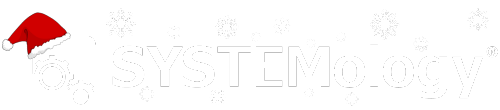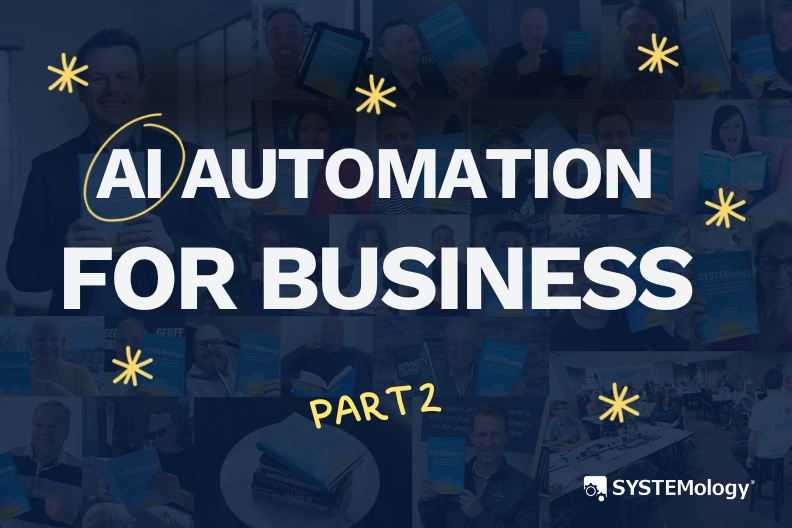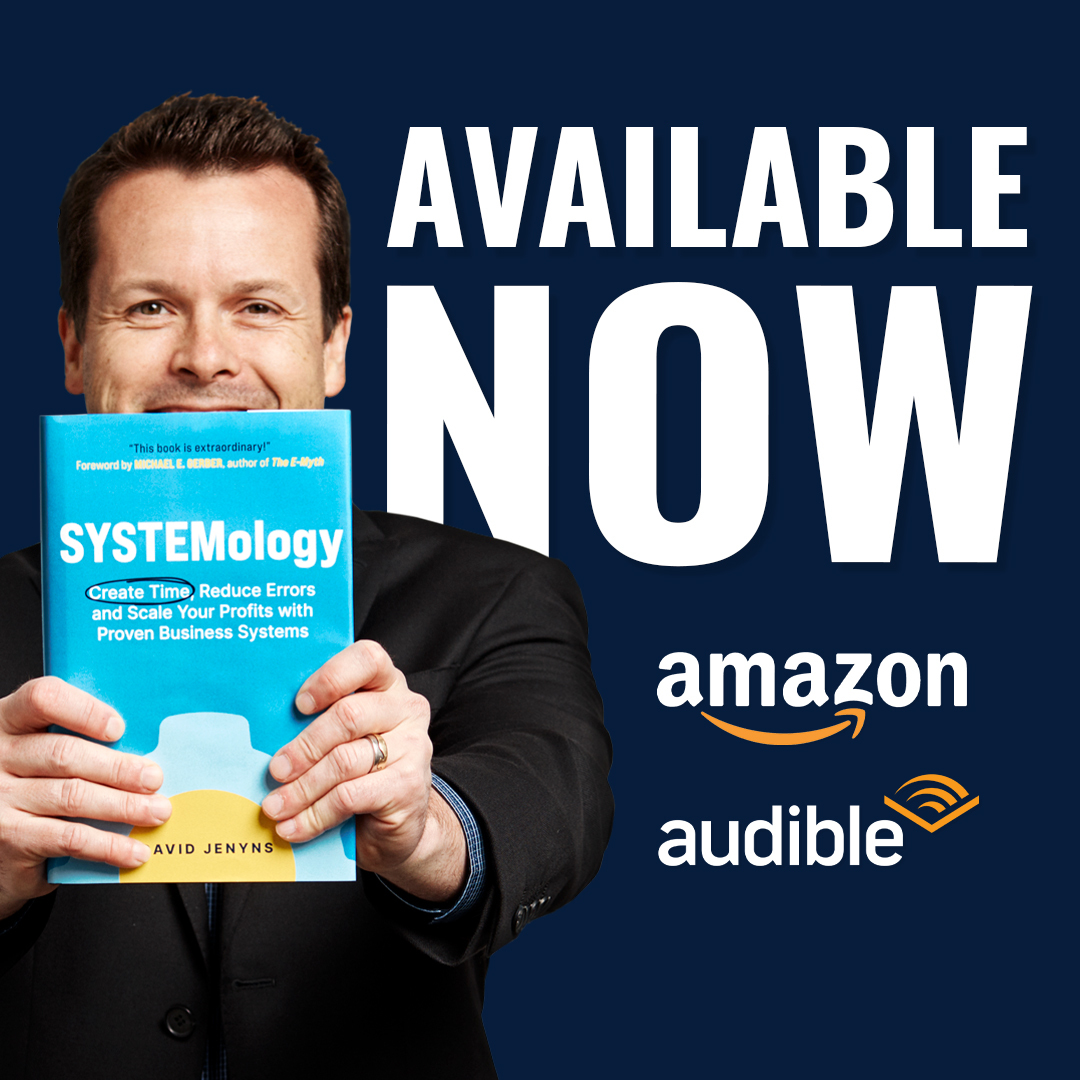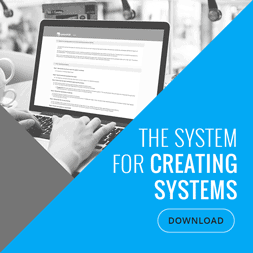“What’s one business process you’ve made more efficient with AI—and what tool did you use?”

Nick Swan

Stephanie Nyarko

Mohammad Talha Ali

Leo Zane Gouws

Tomas Laurinavicius

Patrick Stox

David Mansaray

Kris Achten

Tomilola Oluwafemi

James Carson

Will Scott

Steve Birnhak

Elie Berreby

Duane Forrester

Nicholas D'hondt

Vladimir Nikolić

Steven Paul

Bhupendra Chopra

Murphy Ongagna

Andrej Ruckij

Aaron Makelky

Stefan Loewenstein
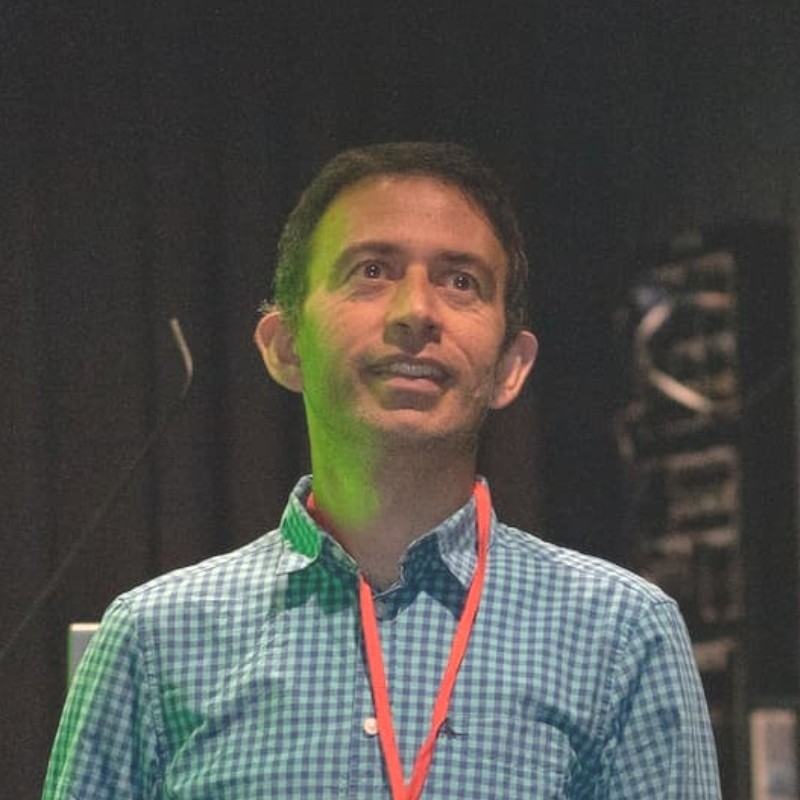
Francesco Baldini

Vincent Otieno
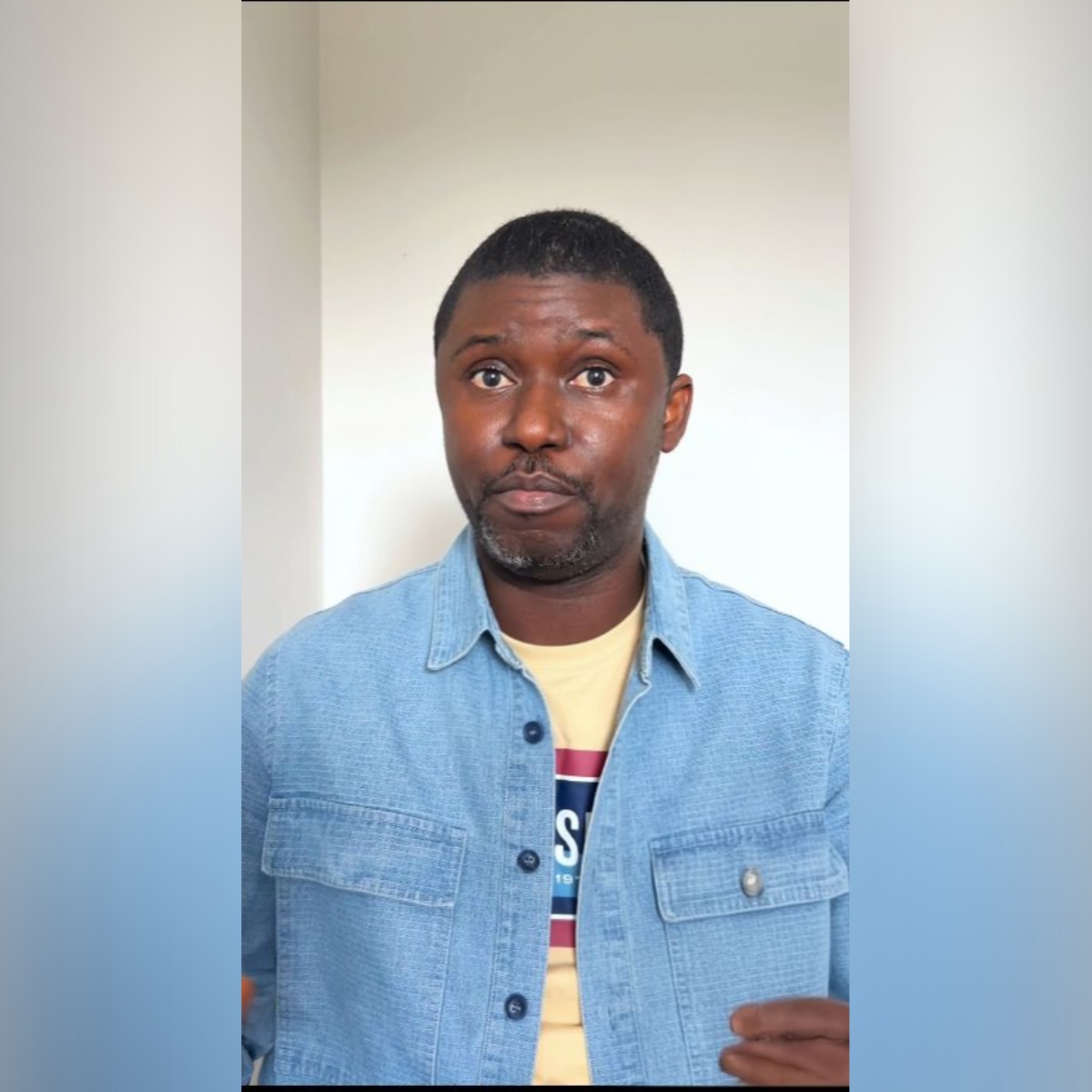
Kayode Omotoye

Muhammed Topiwala

Sahan Rao

Aimee Jurenka

Albert Robescu

Tevfik Mert Azizoğlu
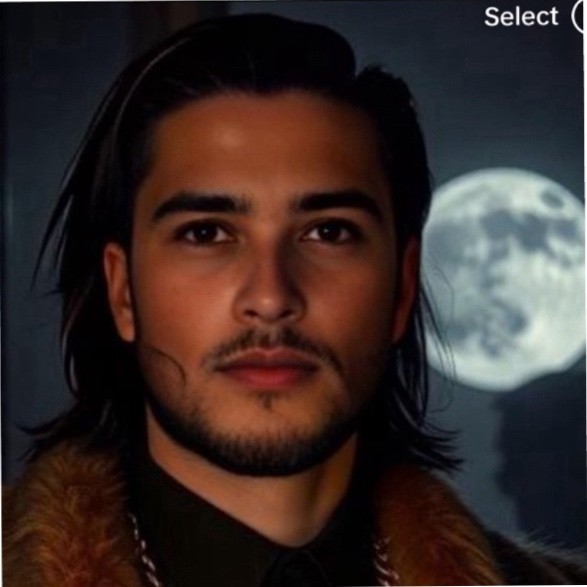
Matthew Pompeii

Maria-Cristina Muntean
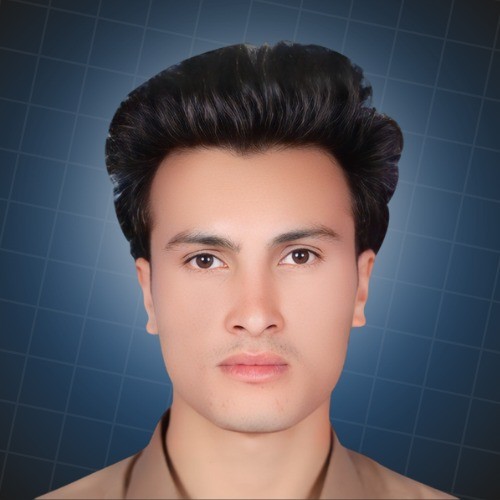
Muhammad Ibrahim

John McGill, PhD

Steve Wiideman

Devansh Parashar

Ritchie Pettauer

Rene Clayton
We’re using ChatGPT API to categorise websites and accounts added to our tool.
This helps us with two things:
1. Benchmarking – so we can show websites how they are performing compared to others in their category.
2. Lead scoring and enrichment.
One business process I’ve made significantly more efficient with AI is content creation, specifically building and distributing SEO blog posts, LinkedIn content, and video scripts at scale.
But instead of just using chat-based tools, I’ve taken it a step further by building AI agents that automate the entire workflow.
Using tools like n8n (workflow automation) I created a system where an AI agent:
- pulls in trending topics
- drafts SEO-optimized outlines
- writes posts in my brand voice
- and even queues the content for publishing.
I use a combo of ChatGPT for profile audits and lead scoring, and Brevo + Notion to build an async backend that qualifies, nurtures, and closes, even when I’m not active.
Broke the full system down in this case study.

I now use ChatGPT (for structured outlines + drafting) and SurferSEO (for scoring + SERP match) to reduce content creation time from 4–5 hours to under 90 minutes per piece.
This system helped me scale client output from 3 to 12+ blog posts/month — without hiring additional writers.
I use the AI for some of the base content and to improve my writing. I also add my own analysis, thoughts, insights, and experiences in an iterative process. It’s not man, it’s not machine, it’s both, and it’s better.

David Mansaray
Here’s what the process looks like:
We use a combination of n8n, a vector database (Pinecone), and an LLM (OpenAI’s GPT-4o) to automatically generate draft replies to incoming FAQ-style emails.
The workflow goes like this:
- Email Capture & Trigger:
When a new email comes in the automation is triggered. - Semantic Search (using a Vector Database):
I’ve preloaded a vector database with previously answered FAQs. When an email arrives, the system does a semantic search to find the most relevant existing answers. - Draft Generation (using LLM):
The LLM takes the relevant context and drafts a tailored reply. It references past answers, adapts the tone, and ensures the response feels human-like. - Human-in-the-Loop QA:
A human quickly reviews the AI-generated draft before sending. This helps keep the quality high while saves lots of time on repetitive queries.
Impact:
This setup has reduced manual email handling time by 60–70%, especially for repetitive queries.
Here’s how:
I don’t use AI to write my posts.
I use it to help me remember what I’ve written.
Building a second brain.
And it’s growing, together with me.
I still write every word myself.
I still engage personally.
I still share real experiences and hard-won insights.
I answer to every DM (that is not a pitch-slap :))
𝗕𝘂𝘁 𝗜 𝗱𝗼 𝘂𝘀𝗲 𝗔𝗜 𝗮𝘀 𝗺𝘆 𝘀𝗲𝗰𝗼𝗻𝗱 𝗯𝗿𝗮𝗶𝗻:
Every time I create a course, host a workshop, teach a class, …
I upload it to Claude, and teach my second brain what I’ve just taught my students & clients:
↳ business strategy
↳ marketing & content strategy
↳ startup advisory sessions
↳ my storytelling course
↳ LinkedIn workshops
Then, I ask that second brain (which has access to everything I’ve written in the last years) to help me out.
It helps me find new angles on concepts I’ve already developed.
Or structure the thoughts I have.
Connect frameworks with insights.
Basically: connect the dots.
Content creation workflow, Customer support automation, Data analysis and reporting, and Email marketing campaigns.
How AI Made It More Efficient:
I’ve automated my content research and outline creation process, reducing prep time from 3 hours to 30 minutes per piece.
The AI helps me identify trending topics, create comprehensive outlines, and even suggest relevant statistics and examples.
Tool Used: Claude by Anthropic, OpenAI Models, and Python programming language
Impact:
This has freed up 10+ hours per week that I can now dedicate to strategy and client work.
These can reduce time spent writing out briefs by about 75%, which is a huge time saver for SEO teams, who are more able to focus on analysis and deeper insights.
In simple web form, the user enters a keyword and target URL. The system uses Make.com, Zapier, the OpenAI API (ChatGPT,) we are able to provide a first draft of the GBP post, image recommendations from free stock image sites, and an AI generated image.
Our internal team only has to edit, make a couple decisions about images and then mark it approved. The system does the rest.
We’re working on similar automations for other repetitive tasks that don’t require expertise.
We had some examples of icons that we could use as a representative sample. I uploaded them to Sora, and attached them in the prompt, and wrote:
‘Create an icon depicting ‘________’ in the style and color palette of the attached. Notice the shading, and the use of blocks of color. It should also be a transparent png.’
It works amazingly well!
Accuracy in generative information retrieval is challenging because the current design and training of language models makes them prone to hallucinations. This isn’t just a technical problem for global companies. It’s a significant business risk.
Conversational AI models are now impossible to avoid because consumers find them useful.
Global enterprises wish to reduce misleading answers as much as possible for obvious reasons. Imagine the impact on the user experience if a popular AI chatbot quoted inaccurate prices to your prospects. The damage to revenue and trust could be immediate.
Gartner predicts that a third of all enterprise software will include agentic AI by 2028, up from less than 1% in 2024. Today, while some companies are still debating AI adoption, market leaders are actively testing, solving problems and building solutions.
One of my clients, a large e-commerce group, is building its own MCP server specifically for agentic web browsing. We aim to enable future AI agents to retrieve precise catalog information from our APIs and databases to ensure our data’s integrity is never compromised.
As an organic search advisor, I teach a core principle for success: ground your AI models and use an MCP server to do it. My strategy combines two powerful concepts.
First, I use grounding through Retrieval-Augmented Generation (RAG) to force the AI to base its answers on our company’s verified data, not its own internal knowledge. This dramatically reduces hallucinations.
Second, I use a Model Context Protocol (MCP) server to create a simplified, structured and secure gateway for the AI to access our verified data.
If readers remember only one thing, it should be that an MCP server can become a crucial part of an effective grounding strategy. Grounding ensures the AI’s responses are based on factual, verifiable data and not hallucinations. And an MCP server provides a standardized way to connect to enterprise data and other AI solutions.
A grounded AI model relying on a well-managed MCP server provides the highest possible accuracy. It’s one of the most effective ways to transform generative AI from a risky option into a reliable, enterprise-grade asset. I can assure readers my strategy increases the quality and reliability of AI outputs in enterprise systems.
Research and Writing. ChatGPT Plus.
It’s like having a genius-level research assistant with mental narcolepsy, and who is 7 years old.
Sometimes forgets important details (rules) and while a genius, lacks real world experience so sometimes hits a wall. And like any fun-loving kiddo, may lie about it. And while that may sound damning, as the human-in-the-loop, my job is to project manage this “research assistant”.
I need to know my topic cold. I need to read everything and catch mistakes. I need to challenge the system and force it to follow the rules.
In the end, I’m able to go from ideation to publication about 70% faster than I used to. The critical bit? You better be an expert and know your vertical inside out.
You’re the one responsible for the final product. And FWIW, during a recent support session with OpenAI, their CS person told me, based on how I’m using the models (4 and 4.5), I’m considered a power user. Not sure I’d agree, but I definitely get my money’s worth and can’t wait for GPT5 to arrive!

Nicholas D’hondt
I have a custom GPT that helps me now.
My process looks like this:
I get a mail -> I reply in bullets, short, no real full sentences or email etiquette -> I paste my response + the context of the email (the prior messages in the thread) in my custom GPT (It’s called email refiner) -> It uses my tone of voice and way that I write emails to create a nice email I can send out.

Vladimir Nikolić
Using a simple Make scenario, I automatically send profiles I interact with to Airtable when I react to a comment. It helps me track conversations and schedule thoughtful follow-ups – light, effective, and zero friction.
I have built this CFO Dashboard with calculators for a variety of things using Firebase.
For my day job I use AI to research , brainstorm, review contracts, financial analysis and automate some tasks.
Using AI models deployed on our FLIP platform; we increased forecast accuracy from 62% to over 95% and reduced manual effort by 60%.
Just as importantly, we delivered proactive customer intelligence—such as churn risk and order anomalies—enabling their sales team to act faster and with greater precision.
The result is a smarter, more agile operation with stronger customer engagement and significantly improved planning confidence.
Here’s how:
I automated the entire Midjourney image creation workflow. I send my ideas to ChatGPT via the OpenAI API, which generates detailed prompts.
These prompts are then automatically passed to Midjourney using a third-party API (userapi.ai). This requires a Discord account, retrieving the Discord token and channel ID, and using the API to generate and fetch the images.
Once generated, the images are automatically downloaded via script and stored in a Google Cloud Storage bucket, ensuring centralized and secure archiving.
It’s been a huge time-saver and has unlocked an entirely new layer of creative experimentation.
We’re requiring our entire team to practice prompt engineering every day.
What started as an experiment became a core practice:
Morning routine:
- Write 3-5 prompts for current projects
- Test different approaches to the same problem
- Share what worked (and what didn’t)
After three months, something interesting happened.
Our team stopped writing basic queries. They started designing multi-step reasoning chains. They began treating AI as a collaborative partner for problem-solving.
The unexpected upside: This daily practice improved how we break down complex problems—useful whether you’re working with AI or managing any project.

Aaron Makelky
More efficient with AI= content repurposing.
Example: CustomGPT that can repurpose podcast transcripts into other content formats.
Best part? Minimal prompting required because it all runs off of /commands!
Here’s the link to this tool.
Marketers used to rely on outdated personas or gut feeling to tailor messaging – resulting in vague or misaligned communication. Especially when promoting a vast amount of services or products (some with similar offerings)
Tool:
EduMarketer (tool developed by ffektiv.ai) auto-generates micro-personas by analyzing the actual product/service page.
These personas include detailed audience characteristics, challenges, benefits, and motivations and how the actual product/service specifically solves these challenges.
This enables content creation (social media posts, blogs, email sequences, newsletters, ads) that is benefit driven and speaks directly to the audience’s needs.
👉 Impact: Smarter targeting = better conversions, more relevant messaging, and less generic fluff.
I’m talking about Digital PR, content update and content review.
This has been massive to me, as a non-English speaking native working with an English speaking native only helps me to come up with great ideas and review the content (and the grammar) in minutes rather than days.
I admire top salespeople like Jeb Blount and Jeremy Miner, and ChatGPT helps me understand how they would handle various sales objections.
I’ve integrated AI capabilities into our no-code automation workflows to intelligently process client information, automate data transfer across different systems, and even personalize communication based on client needs.
This doesn’t just make the process more efficient; it dramatically improves the client experience and frees up small business owners to focus on what they do best, as I’ve seen firsthand.
Tools used: My main tools for this are Make and n8n, Airtable and Pandadoc which allow for powerful, AI-driven automation without writing a single line of code.

Muhammed Topiwala
If you look at Folk, Magic Post; they are literally being proved as GOLD for the linkedin influencers helping them save their time, creating high quality, realistic content for them and helping them with generating top leads.
Apart from that through n8n you can build your own AI Agent and use them in as many works you want. You can automate your complete gmail with them. You can do so much.
Then there are Agents built through agentic ai. They completely act as individuals. From taking important decisions to executing they handle everything way more efficiently, hence reducing the manwork. GREAT EXCITING TIME AHEAD WITH AI.
Clients fill out a smart intake form → the data gets parsed and prioritized automatically → an AI assistant generates a custom onboarding plan that lands directly in my project dashboard.
The result? We shaved off 6–8 hours of admin time per client, and new clients feel taken care of from day one.
I still start with keyword research and topic clusters, but AI helps me take that raw data and build out full content plans, each with a unique angle, much faster. Clients can review, approve, tweak, or skip content ideas in a fraction of the time it used to take.
Optimization tools.
Before, I had to wait for someone to build the tool I needed (and then hope I had the budget for it). Now? I can build tools myself, vibe-code style, and I’m off to the races.
We use ChatGPT’s deep research mode to develop 30–90 day content plans that are:
Aligned with SEO opportunities,
Tailored to our ICP (AI engineers, recruiters, startup founders),
And ready to scale across multiple formats: blog, LinkedIn, podcast, newsletter.
For example, we recently built a Q3 content strategy using AI to:
- Reverse-engineer top-performing posts in our niche,
- Cluster topics into weekly themes,
- Auto-generate voice-over scripts for video using my AI avatar via Heygen,
- And even simulate user search intent to pre-draft SEO articles.
On the technical side, our engineering team uses Cursor (an AI-powered IDE) to:
- Rapidly scaffold components in our React + Tailwind stack,
- Auto-complete TypeScript logic based on PRD descriptions,
- And refactor legacy code to align with our design system — cutting dev time by 30–40%.
The combination of AI-assisted strategy and execution lets us move faster and stay lean, without sacrificing quality.
At its core, Sherpa Brain uses Retrieval-Augmented Generation (RAG) to surface accurate, context-aware answers to operational questions. It draws from a vectorized database of over 200 Standard Operating Procedures, applying semantic search and document chunking techniques to ensure employees receive the most relevant information instantly.
This system eliminates the need to dig through static documents or interrupt colleagues for clarification. Instead, employees can simply ask Sherpa Brain a question and receive a tailored, precise response based on the latest version of our SOPs.
Integrated seamlessly with Slack, it fits naturally into the team’s workflow and reduces reliance on tribal knowledge.
Sherpa Brain does more than just answer questions. It serves as a dynamic knowledge infrastructure that accelerates onboarding, supports continuous learning, and ensures everyone across the organization operates with clarity and confidence.
By bringing together the power of AI and structured knowledge, it enables our team to move faster, make fewer errors, and stay aligned at scale.
One thing I’ve made more efficient is client onboarding and brand discovery. I use a mix of OpenAI’s GPT tools, Zapier, and Notion to walk people through everything from brand voice to initial content structure—without losing the personal edge. It’s helped me streamline work and spend more time actually serving instead of sorting.
I also created something called Legal Regal, a digital legal support platform built around Ohio-specific law. It was born out of personal necessity but quickly grew into something others found useful. At one point, we even found a third-party Telegram group charging people to access a knockoff version of it—which was a wild moment. I never built it to be flashy—just helpful.
It didn’t reflect what made each company unique or what their audience actually cared about. So I built an internal system that used AI differently—one that pulled real insights from the SERP and layered in each client’s business context to create content briefs that were actually useful, strategic, and tailored.
That system became Yahini.io, which we’ve since then launched publicly. We’re building it to be the go-to tool for personalized content strategies with AI so marketers can scale without sacrificing quality, voice, or relevance.
For example, I created namescombiner.com, a name-combiner generating tool, without being a developer.
I used ChatGPT and Replit to write and debug the entire code, step-by-step.
ChatGPT for: Ideation, Logic, etc
Replit for: Overall code (HTML, CSS, etc)
This used to be impossible for non-technical entrepreneurs like me. But with AI, launching a fully functional tool has become faster, cheaper, and far more accessible.
I’m running various scenarios to build a business as a solo operator leveraging AI to help be the team I need to grow.
AI helps me to see what’s possible, mix it with my experience and build what I need.
For example, we have to look at the historical data about a specific page using Google Search Console, Google Analytics, and even Google Ads as starting points.
Then we leverage third-party tools to discover additional search term opportunities and competitor-earned keywords.
We take those insights and add all of the topics, entities, and keywords emphasized within the pages already appearing in the top 10 search results for a primary “seed” keyword to build an initial list.
That list is then parsed and organized within Excel or Google Sheets to help drive the content outline for a single page of content.
Thanks to AI and tools that harness AI to follow this same process, we’ve cut our research and page-outlining process from 8-12 hours to as little as 2 hours.
A favorite tool we’ve been using lately is SERPrecon, which does much of the same competitive research as our manual process.
It also assists in polishing my messaging and makes sure it’s tailored to my audience!! I wouldn’t be able to post social content regularly if it weren’t for AI.
The tool I rely on most is ChatGPT!
I regularly need fresh, updated slide decks for my academic lectures.
For the past twelve months, I’ve been using a combination of manual research, Gemini Advanced Research, and ChatGPT to create the outlines.
Then, gamma.ai generates the slide deck, which I download into PowerPoint to make some manual adjustments.
From 3-Day Nightmare to 30-Minute Magic, How AI Transformed the Client Onboarding Process
When we were assisting a two-year-old fintech startup in Charlotte, the client onboarding was a beautiful disaster. It was cumbersome, and many important tasks would often be incomplete.
The five-person team was manually reviewing every document, cross-referencing databases, and playing phone tag with applicants who inevitably had questions about forms they had already submitted. The team was overwhelmed by an overwhelming amount of paperwork.
The Breaking Point That Sparked Innovation
The wake-up call came during a particularly brutal week when they had 47 applications pile up. The CEO was pulling all-nighters, the compliance officer was stressed and unhappy, and I watched three hot prospects walk away because they could not wait for the “thorough review process” (aka a complete inability to scale).
That’s when the light went off, and they knew they needed to get serious about automation.
The AI Solution That Changed Everything
I implemented a hybrid AI-human workflow using a combination of tools that turned the 3-day ordeal into a 30-minute marvel:
Primary Tool: Make.com with AI-powered document processing
- Connected to the application forms and the appropriate triggers
- Integrated with APIs for real-time verification
- Automated data extraction from uploaded documents
Supporting Apps:
- Claude (Anthropic’s AI) for intelligent document review and risk assessment (API connection)
- Twilio for automated SMS updates to applicants
- Airtable as our smart database that triggers workflows
The Results
The transformation was immediate and dramatic:
- Processing time: From 3 days to 30 minutes average
- Application accuracy: 94% of applications now process without human intervention
- Client satisfaction: NPS score jumped from 6.2 to 8.7
- Revenue impact: 23% increase in successful applications due to faster response times
The Unexpected Lessons Along the Way
- Lesson #1: Start with your biggest pain point – Don’t try to automate everything at once. We focused on the one process that was literally keeping us up at night.
- Lesson #2: Keep humans in the loop – AI handles the routine stuff brilliantly, but complex cases still need human judgment. Our hybrid approach maintains accuracy while gaining speed.