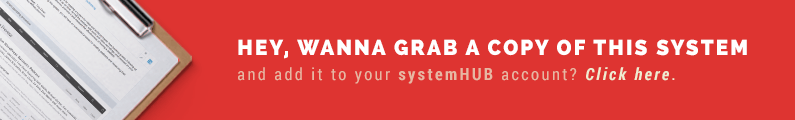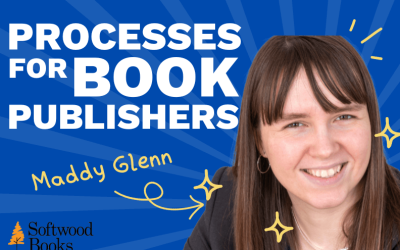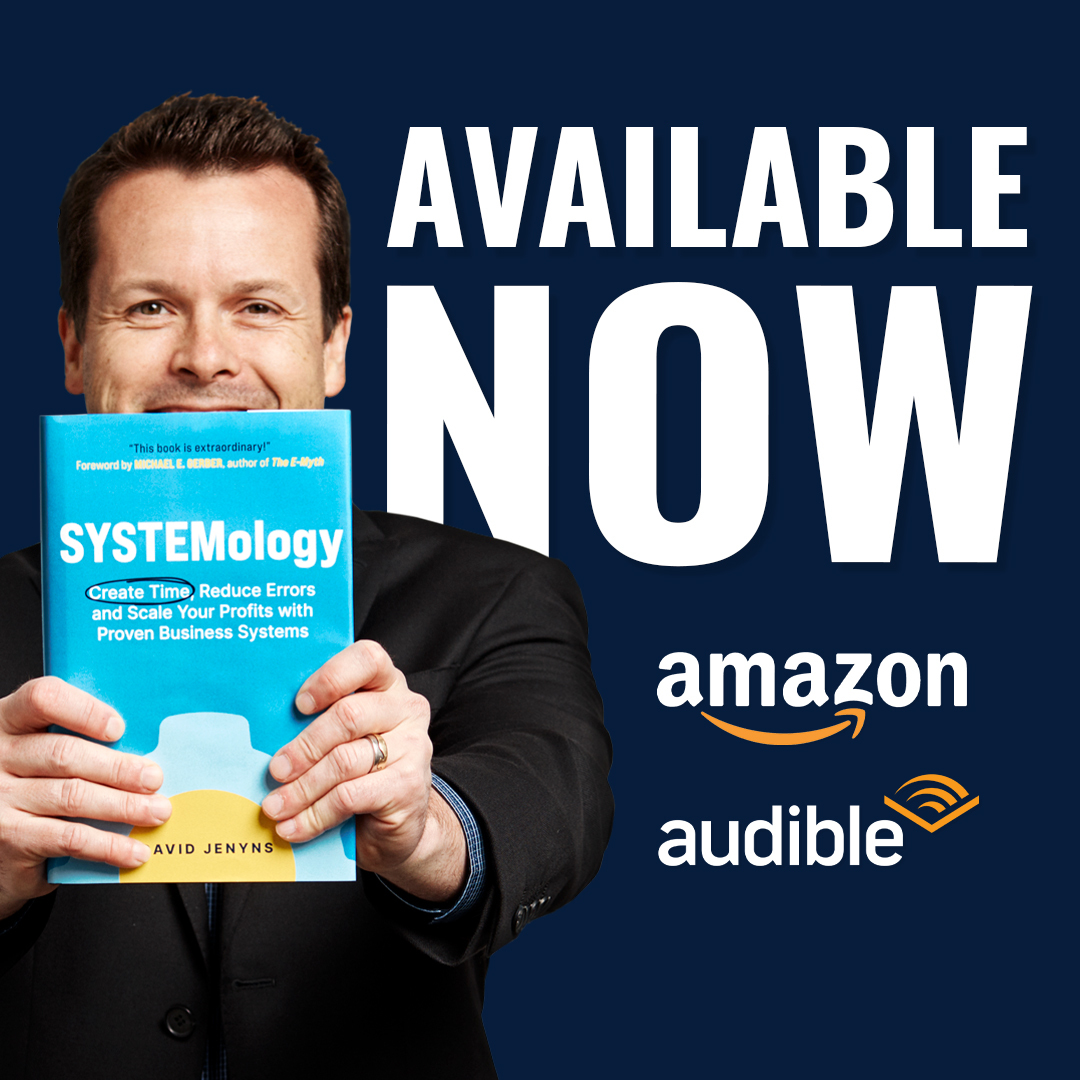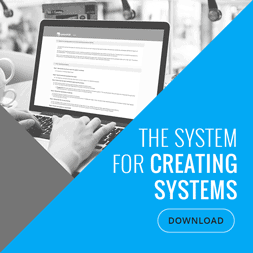System Architect | Nathan Chan: foundr.com
Though content marketing used to just be a way to set yourself apart from your competitors, it has now become a necessity for any modern brand and one of the best ways to produce regular content is with a blog.
A blog is one of a business’s most valuable marketing tools. It’s used to build trust, generate leads, educate current and potential customers and build brand awareness. A world-class blog post is well written, engaging and delivers value.
So, how do you ensure your blog post is world-class? Like anything, it requires the right system and process.
Nathan Chan, the founder of Foundr magazine, publishes and promotes high-quality content on a regular basis and we’re lucky enough to have him share some of his secrets (seriously). His 6-step system provides tremendous insight into how a leading online magazine blogs for its business behind the scenes.
We’re ready when you are! Let’s get backstage and find out.
How to Write an Excellent Blog Post
Step 1: Identify post ideas.
- Suggestion: Use BuzzSummo to run scans around your competitors and find the most shared content.
- Use a project management systems like Trello or Asana, to organise your post ideas.
- Example: Create different boards for the different categories: Misc. Projects, Post Ideas, Infographics, Guest Bloggers, Podcasts, etc. Use different colour labels for better organisation.
- Create each writing blog post idea as a card or task.
Step 2: Assign post idea to your writer.
- Once you decide on a post idea, move it to the writing board and assign to a writer, setting a due date.
- Suggestion: You can use external contractors and/or an internal person to do the writing.
- Provide writers with guidelines and general requirements.
- Example: Check the Foundr Magazine Contributors Form & Guidelines
Step 3: Edit and prepare for publication
- Once the article has been written, assign it to a copy editor to review, approve and set a publishing date.
- Suggestion: For better organisation of the documents use GSuite (Google Apps for Business) which integrates with Trello.
- You will have access to the Article in Google Docs within the Trello card.
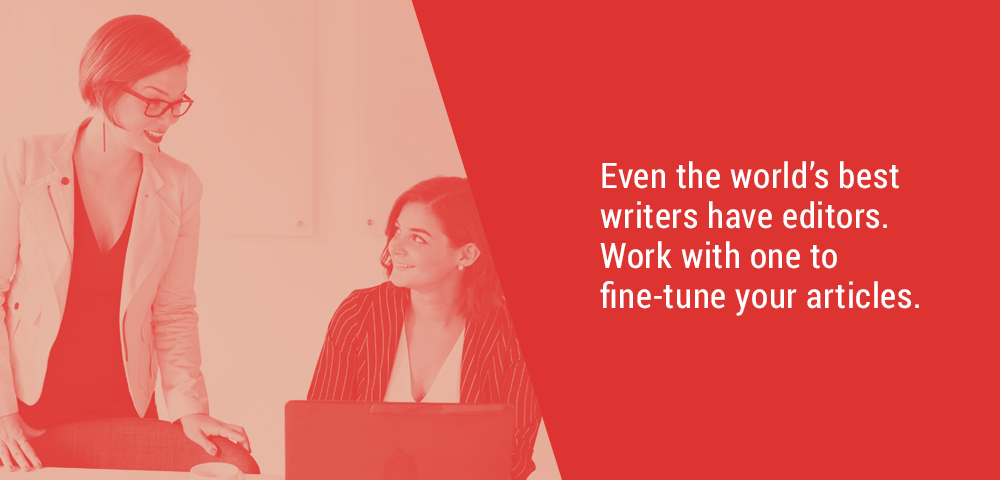
Step 4: Load to your website – optimise layout, design and SEO.
- Get a graphic designer design special images for the article.
- Upload the article, images and SEO and save as a draft to your platform (for example WordPress).
- Suggestion: Use a Google Doc template. Outline potential titles, potential keywords, CTA’s (call to action), image links etc.
- Apply great SEO to each content piece created. Use Yoast SEO plugin for WordPress
Step 5: Publish and promote.
- Get a designer to create imagery for article promotion on the different platforms.
- Get your editor to fill in a Content Promotion Template before publishing the article.
- The template includes: post title, key term, meta description, tags, tweets, Facebook captions, etc.
- Get your editor to use a checklist template, which outlines the steps for publishing and promotion of the article.
- Example checklist items: completed Content Promotion Template, publish blog post, mail database, published onto social media platforms, notify mentioned names, etc.
- Use Meet Edgar (alternatives are Buffer, Hootsuite) and upload the information from the content promotion template for social sharing and promotion.
Step 6: Keep a consistent schedule of your posts.
- Focus on constantly creating great articles and promote them through social media to gain visibility.
- Use a tool like Meet Edgar, eClincher or SmarterQue to keep promoting older posts continuously and automatically.
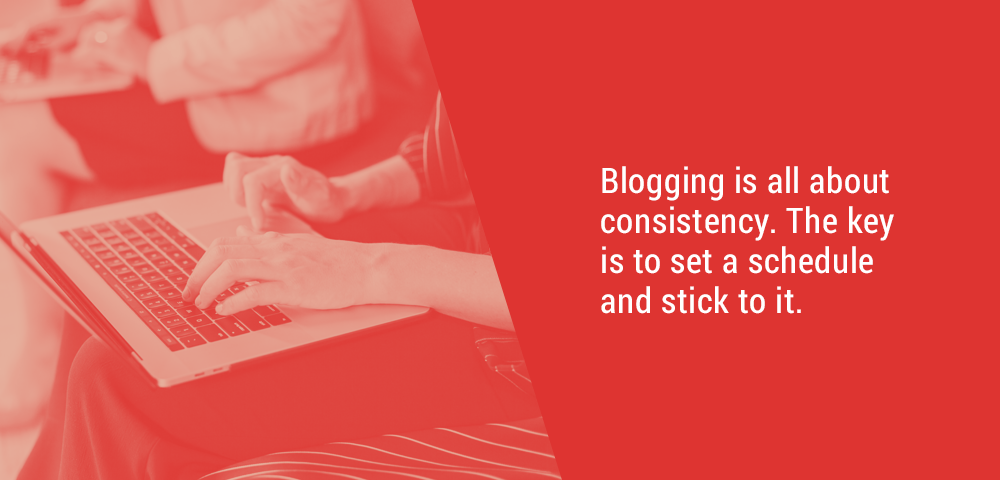
Producing regular content for your business in the form of world-class blog posts is easy when you have a simple system like this one.
So, now that you’ve discovered some serious secrets to researching, writing and publishing a world-class blog post for your business, what are you waiting for? Click here to download the system, and begin your blogging adventure to success today!
Want to find out a little more before you dive straight into the blogging world? No problem! You can hear more from Nathan Chan himself right here, in the video below.
 System Architect – Nathan Chan
System Architect – Nathan Chan
Nathan Chan is the Publisher & Editor of Foundr Magazine, a digital magazine for young entrepreneurs on the App Store & Google Play store. Nathan launched Foundr in March 2013 from his bedroom and in a small period of time, it has become a top 10 ranked ‘Business & Investing Magazine’ on the app store. As publisher of Foundr, Nathan was a finalist for Publisher of the Year for 2014 in the Digital Magazine awards. He has had the pleasure of interviewing some of the most accomplished entrepreneurs around the world namely Sir Richard Branson & Arianna Huffington.
Website: foundr.com